Admins can update the existing user data via import.
Please follow the steps below to see how you can update existing user data with import;
1. Log in to your admin dashboard by clicking the link below.
https://platform.qooper.io/signIn
2. Select "matching" from the drop menu on the left-hand side.
3. Find the "Import" button under the "matching" section and click on it.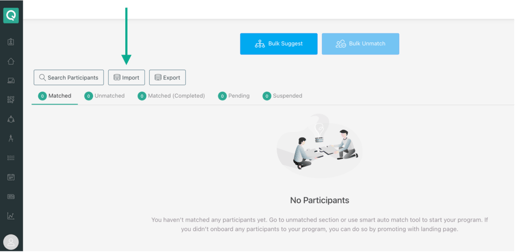
4. Click on "Import," and then the "Import Settings" window will pop up.
5. First, select your participant role.
6. Use the "Overwrite Participants" option to update current data.
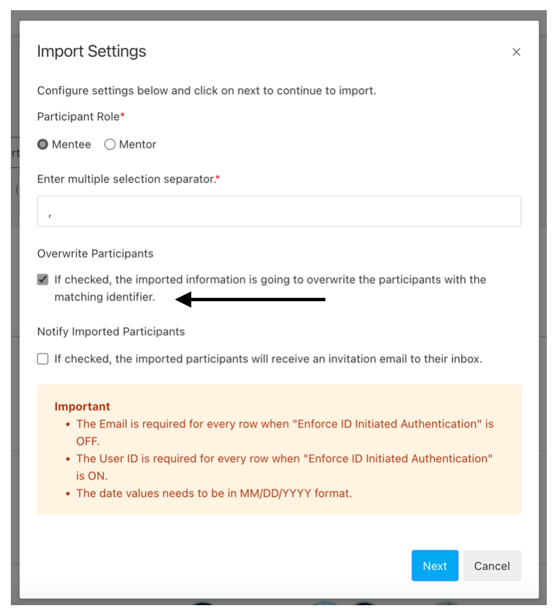
7. On the last "review" screen, check the accuracy of your information for the last time, click "Continue," and then "yes" to submit.
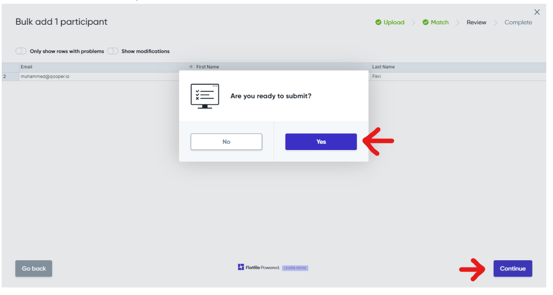
Please visit our Master Import Guide article to see more information : Master Import Guide
