Fixing the “Contact Program Administrator” Button Issue
Users may encounter challenges when attempting to use the "Contact Program Administrator" button within the Qooper platform. If you are experiencing this problem, follow the steps below to troubleshoot and resolve the issue.
**Troubleshooting Steps:**
1. **Access "Default Apps" Settings:**
- Type "Default Apps" in the Windows search bar.
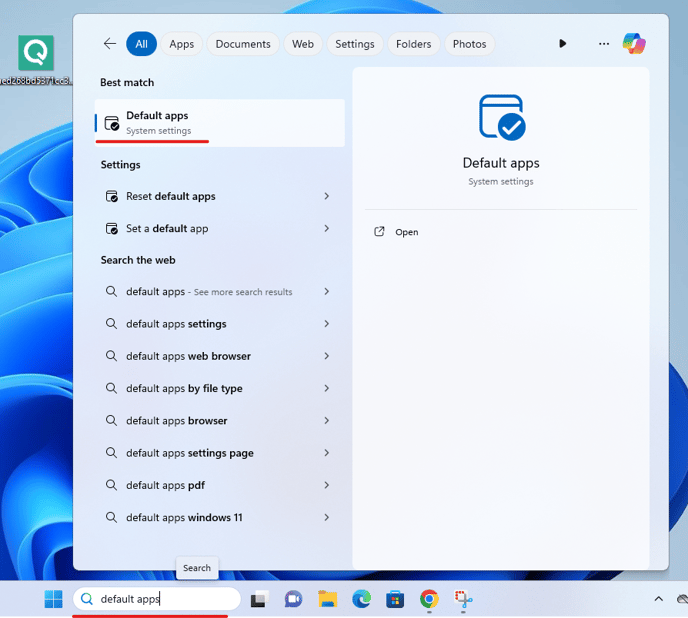
- Click on "Default Apps."
2. **Locate "Mail" Settings:**
- Within the "Default Apps" menu, find and click on "Mail."
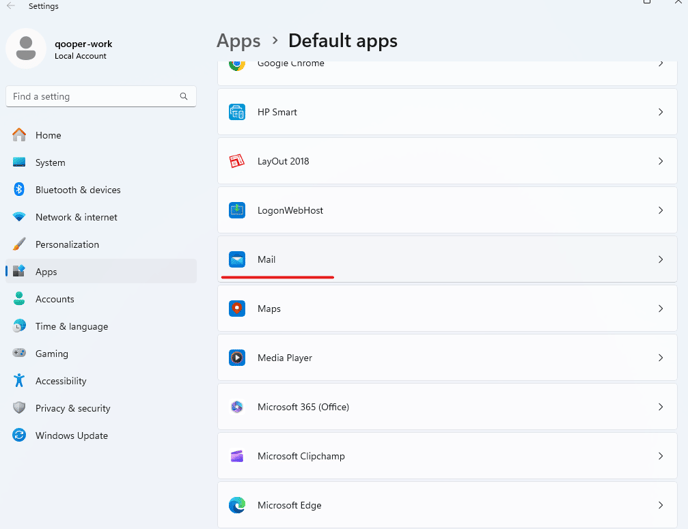
3. **Adjust Default App for "MAILTO":**
- Look for the option related to "MAILTO."
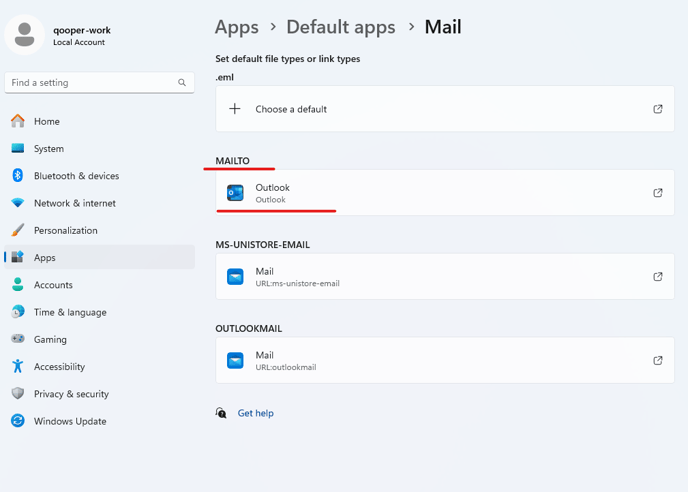
- Change the default app to your preferred email client, such as Outlook or any other third-party email application you are using.
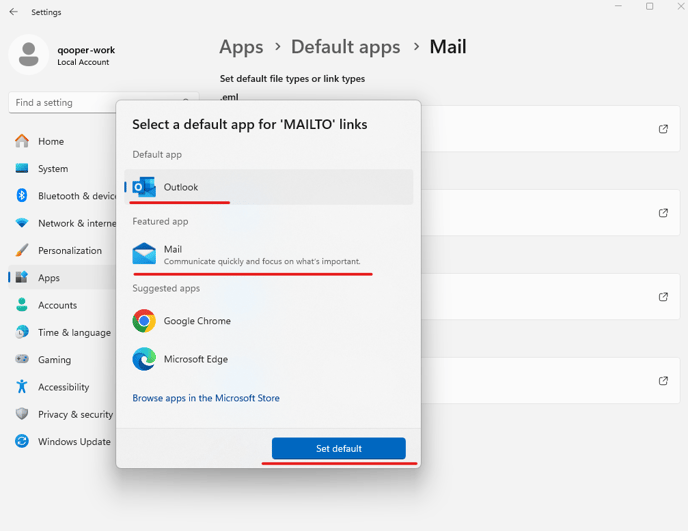
Following these steps should help you resolve the issue and enable smooth access to the support email through the Qooper platform.
If you continue to experience difficulties, please reach out to our customer support for further assistance.
**Troubleshooting Steps:**
1. **Access "Default Apps" Settings:**
- Type "Default Apps" in the Windows search bar.
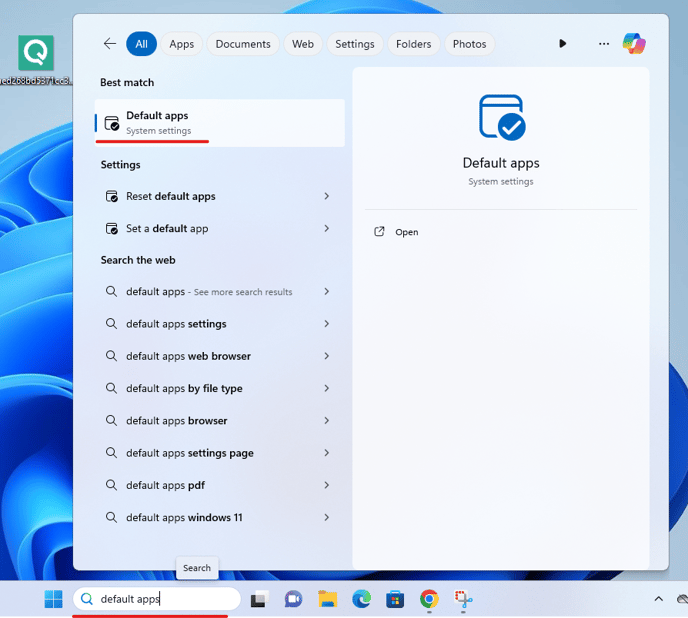
- Click on "Default Apps."
2. **Locate "Mail" Settings:**
- Within the "Default Apps" menu, find and click on "Mail."
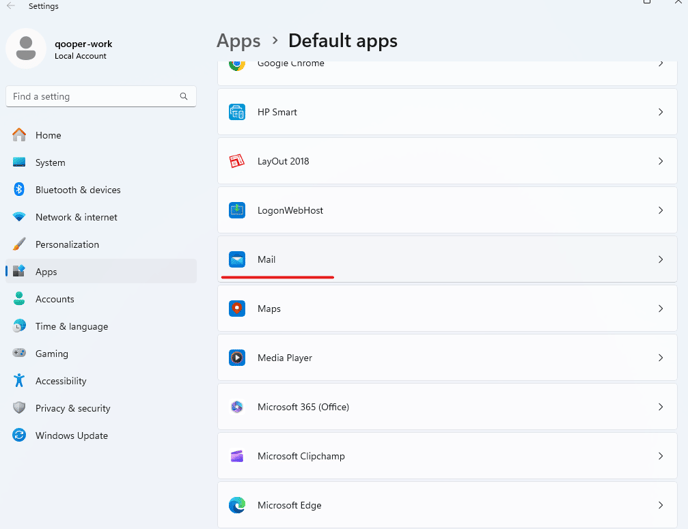
3. **Adjust Default App for "MAILTO":**
- Look for the option related to "MAILTO."
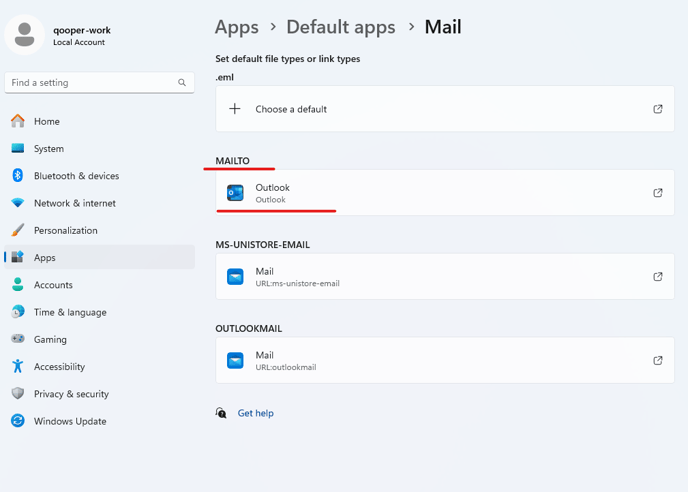
- Change the default app to your preferred email client, such as Outlook or any other third-party email application you are using.
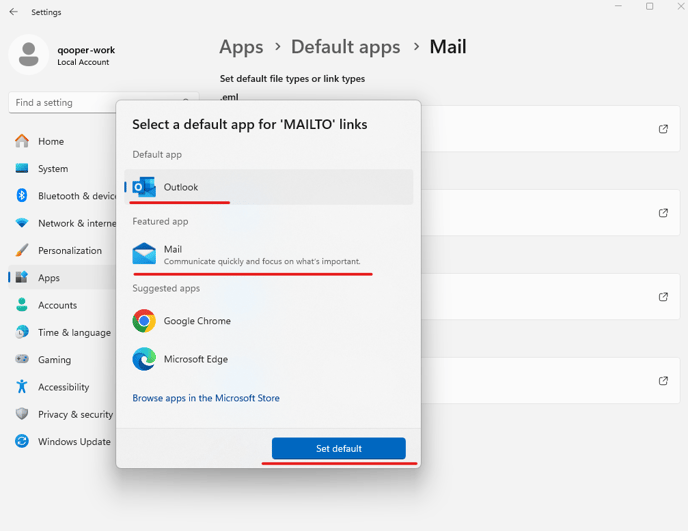
Following these steps should help you resolve the issue and enable smooth access to the support email through the Qooper platform.
If you continue to experience difficulties, please reach out to our customer support for further assistance.