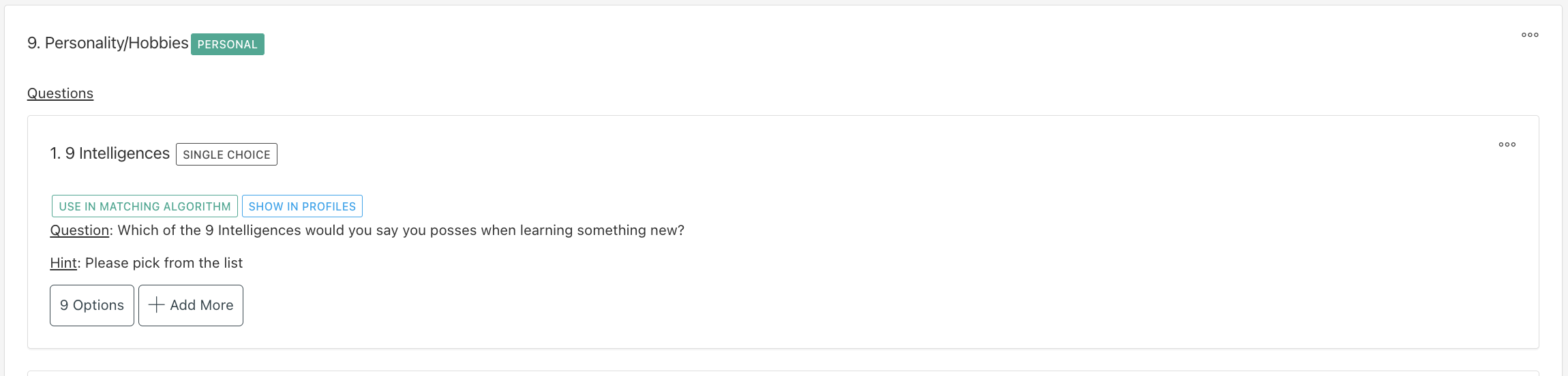What are the profile form questions?
Profile form questions are asked to collect the essential data from program participants for matching purposes. In this article you will find: -How to create new profile form questions? -How to add options to a question? -Section Examples
How to create new profile form questions?
1. Go to the 'Profile Form' and click on 'Add Section'.
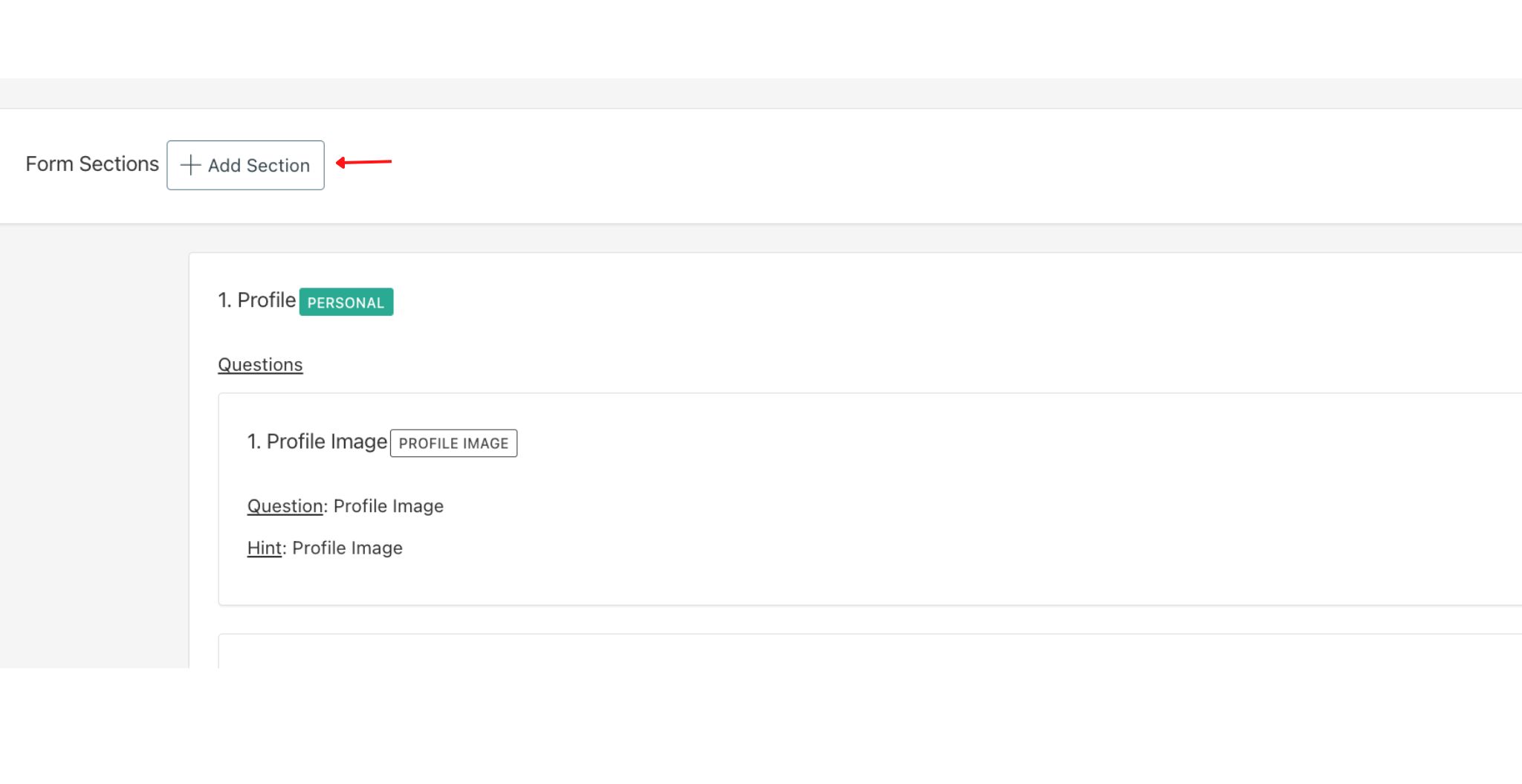
2. Choose if the new question is a Personal or Professional question and give your question a title.
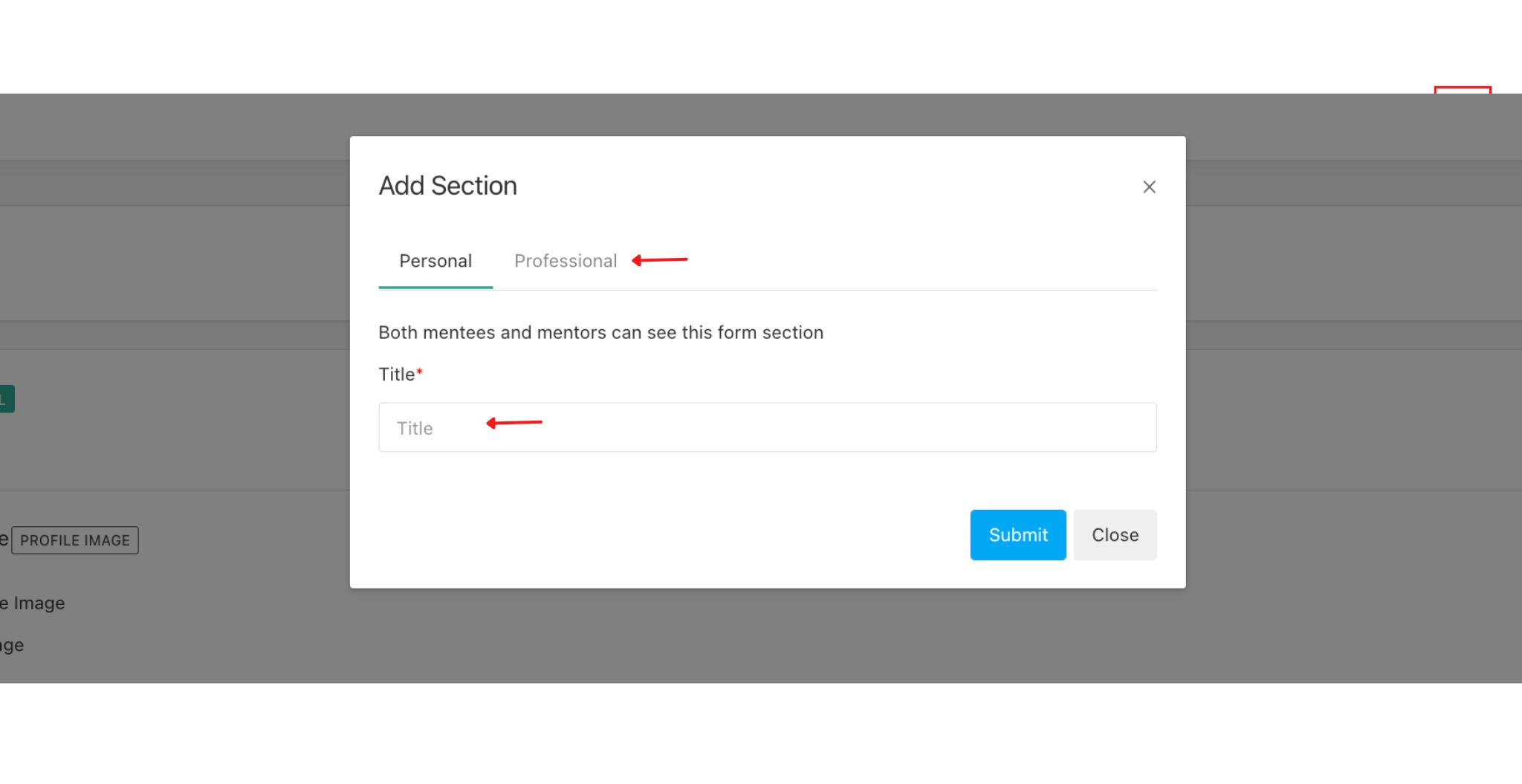
There are two kinds of profile form questions; Personal and Professional.
Personal questions are used for both mentees and mentors but Professional questions can be asked only to mentees or mentors when needed to.
3. New Section will appear at the end of the page, click on 'Add Question'.
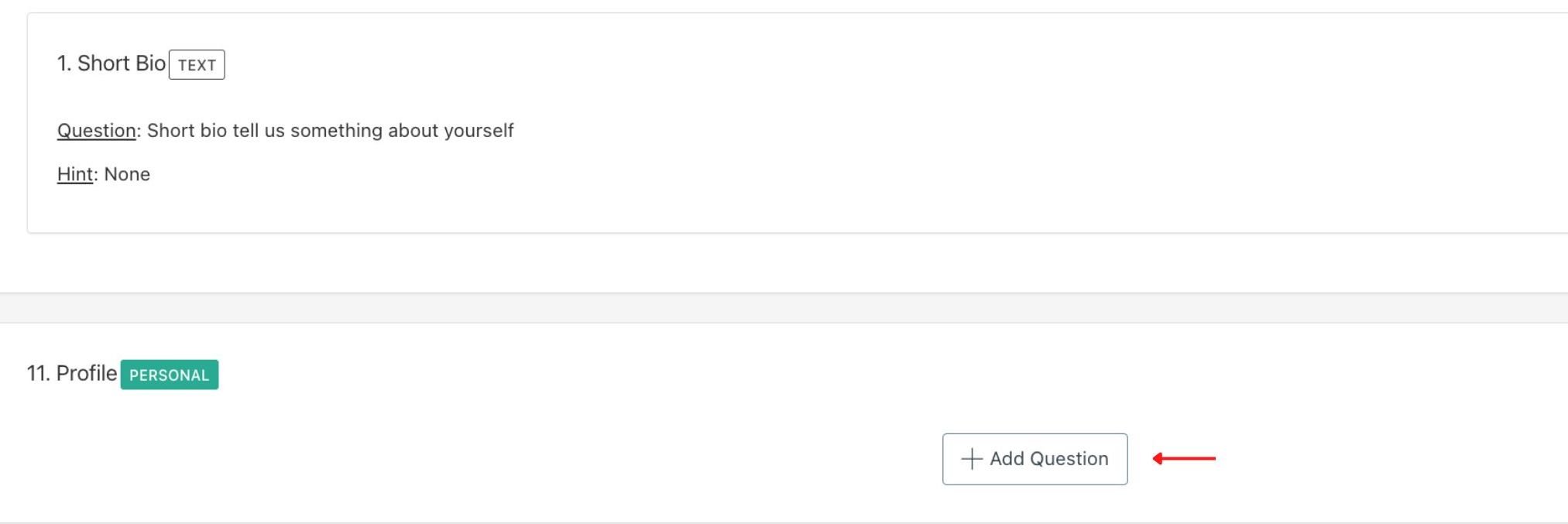
4. Select the boxes that apply, write your question and choose your question type.
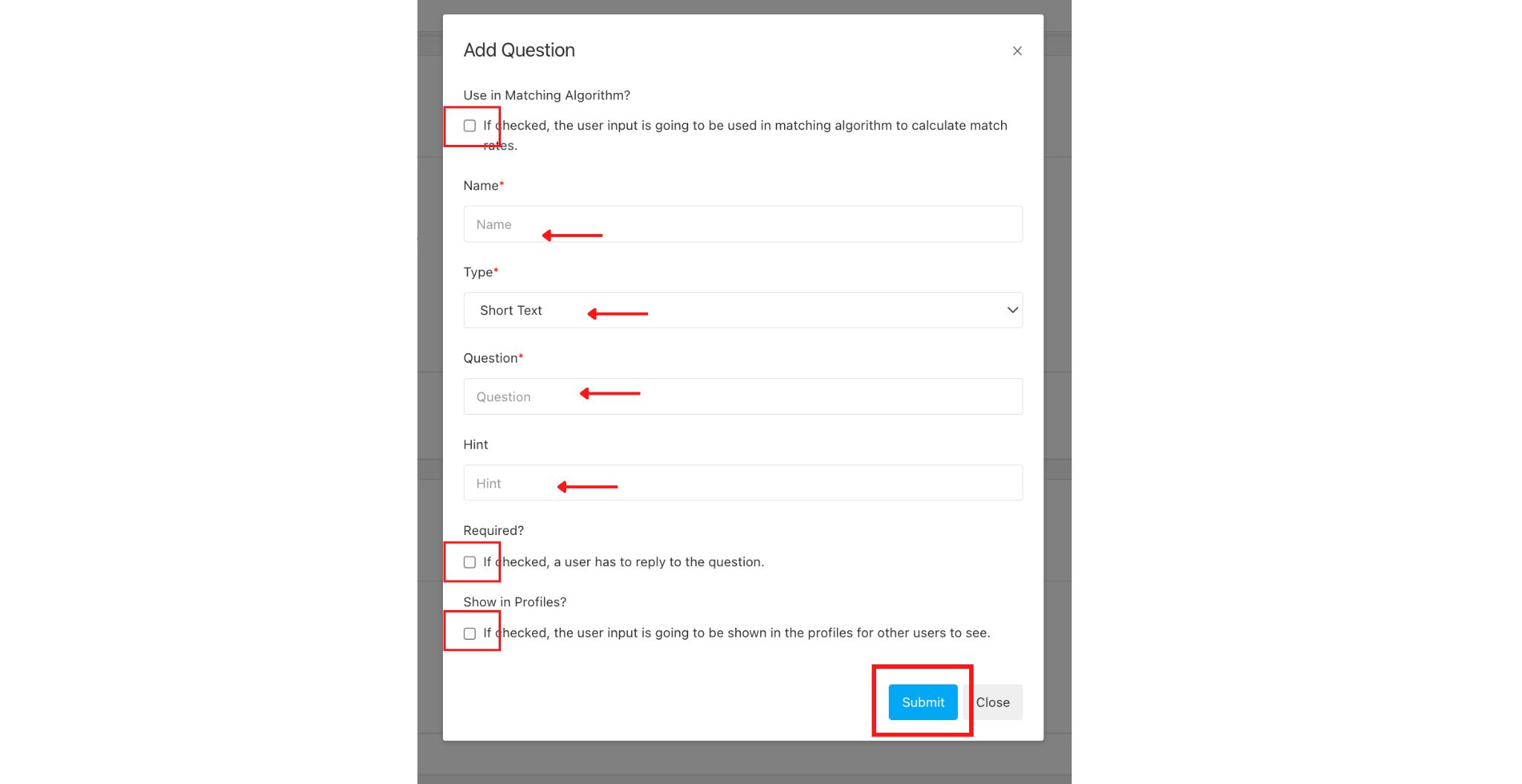
The program admins can decide if a question will be Required, shown in profiles, or be used in the matching algorithm by checking the related boxes while editing a question.
Required: If checked, a user has to reply to the question.
Show in Profiles: If checked, the user input is going to be shown in the profiles for other users to see.
Use in Matching Algorithm: If checked, the user input is going to be used in the matching algorithm to calculate match rates.
Negates Matching Algorithm: If checked, users who input the same values will not be matched regardless of their match rate calculation in the matching algorithm.
Question Types
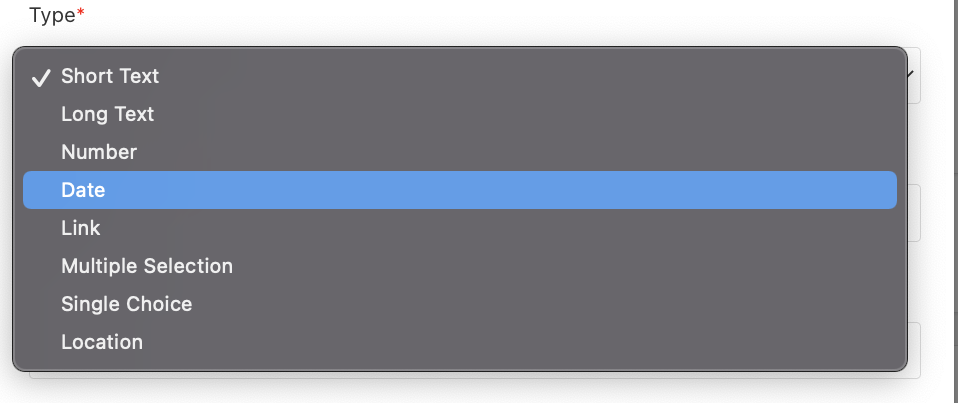
5. Submit the new question.
How to add options to a question?
1. Click on 'Add More' on the question.
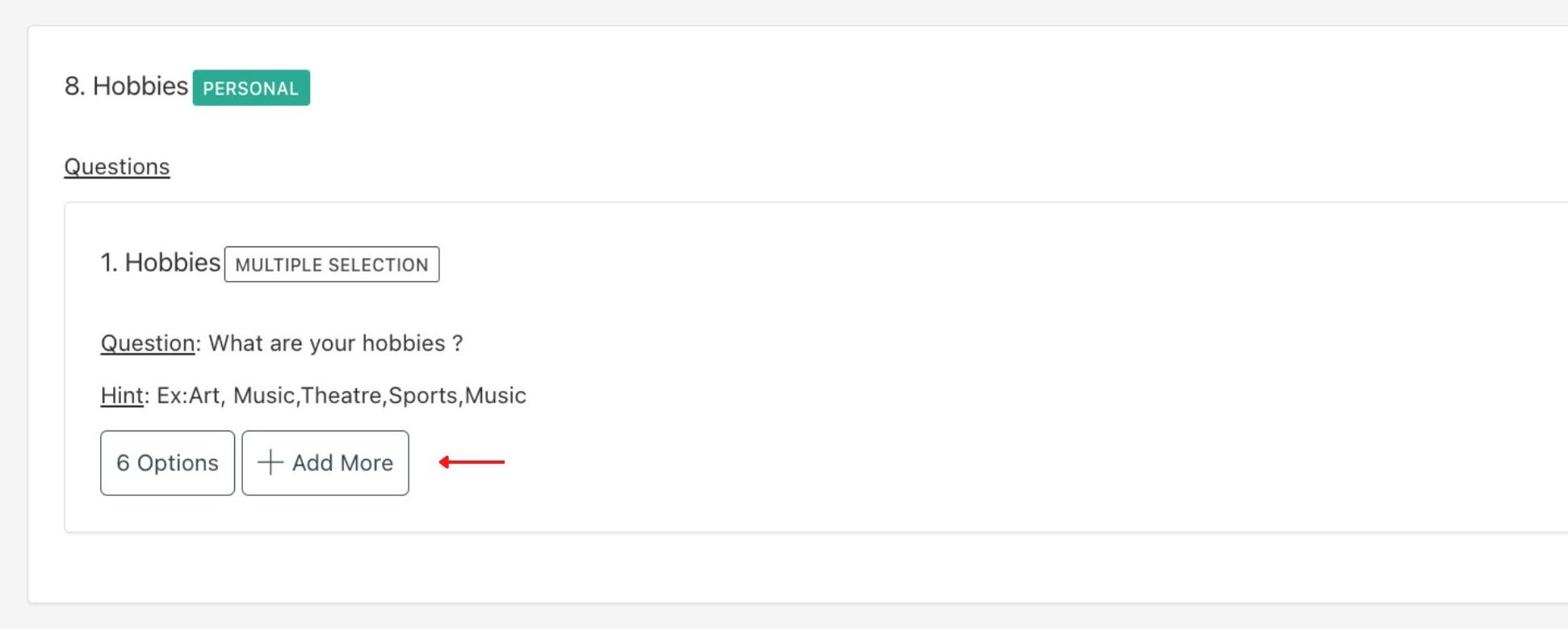
2. Click on 'Download' and open the downloaded excel sheet.
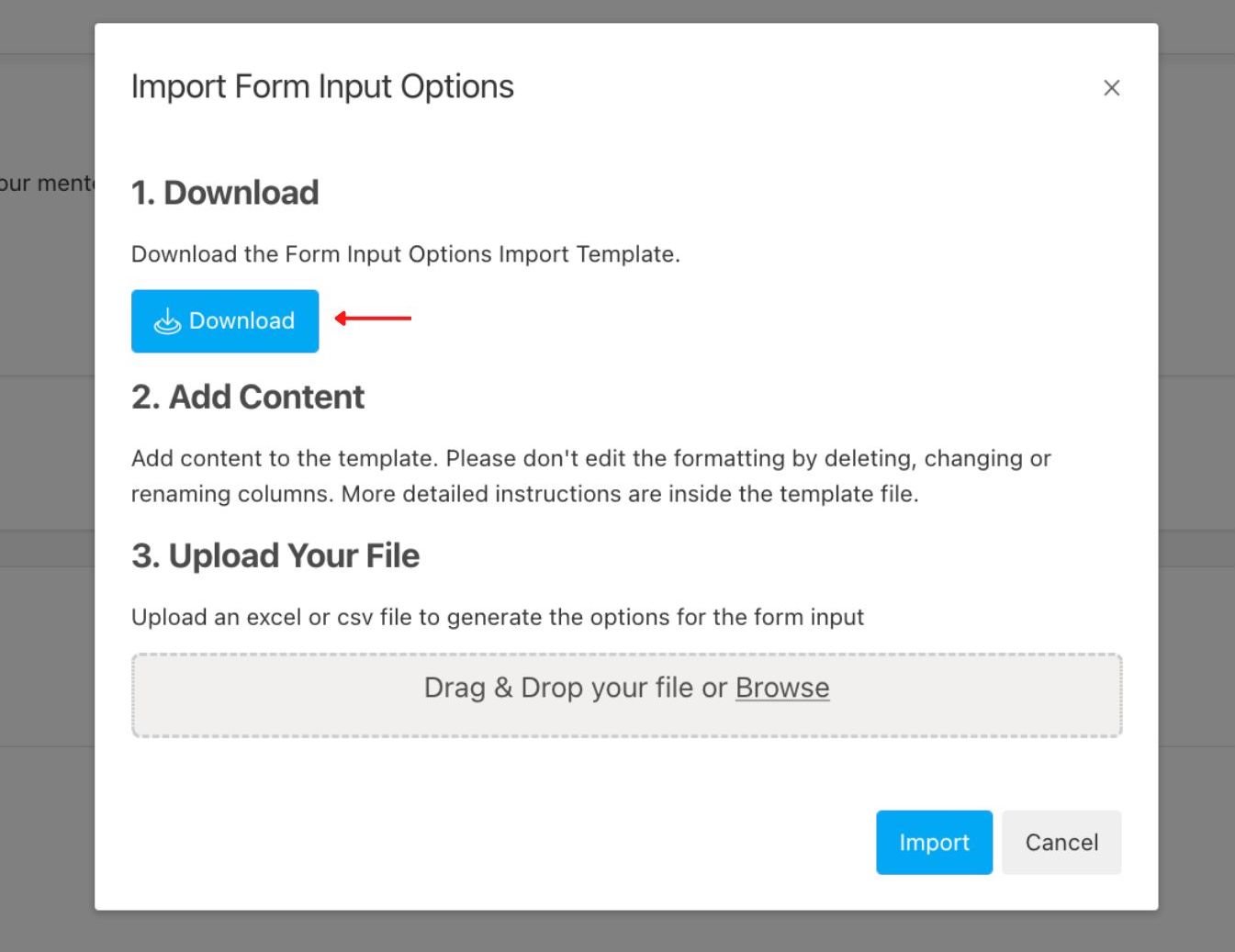
3. Find the 'List' page below and write down the options you would like to add.
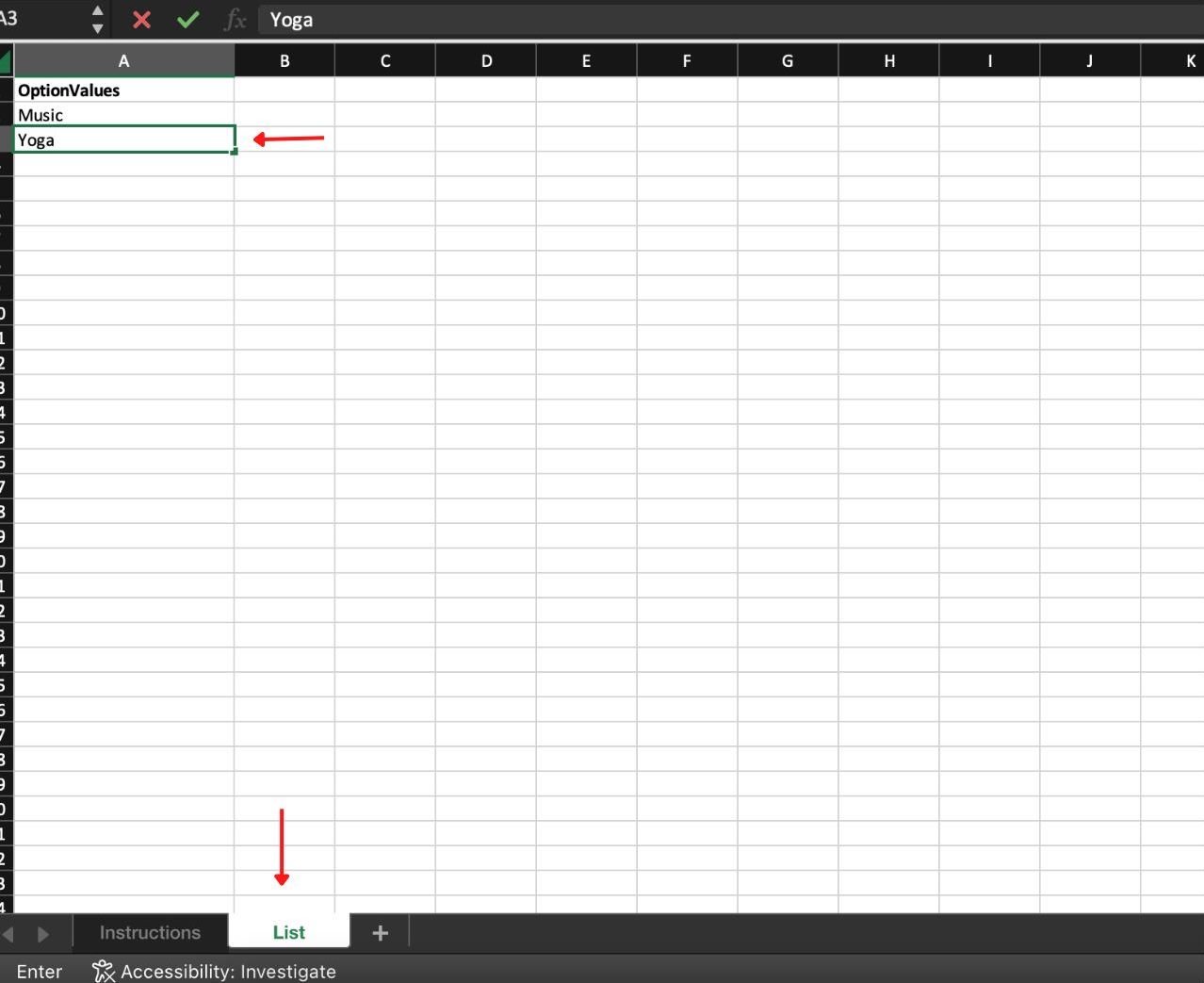
4. After saving the excel with new options, drag&drop it on the 'Upload Your File' section or find it through 'Browse'.
Section Examples
- 'Profile Section', in this section we collect the main information on the participants like their name, last name, and current position. These five questions are all short text questions and they can not be deleted. Although they can be edited so it is possible to change these questions.
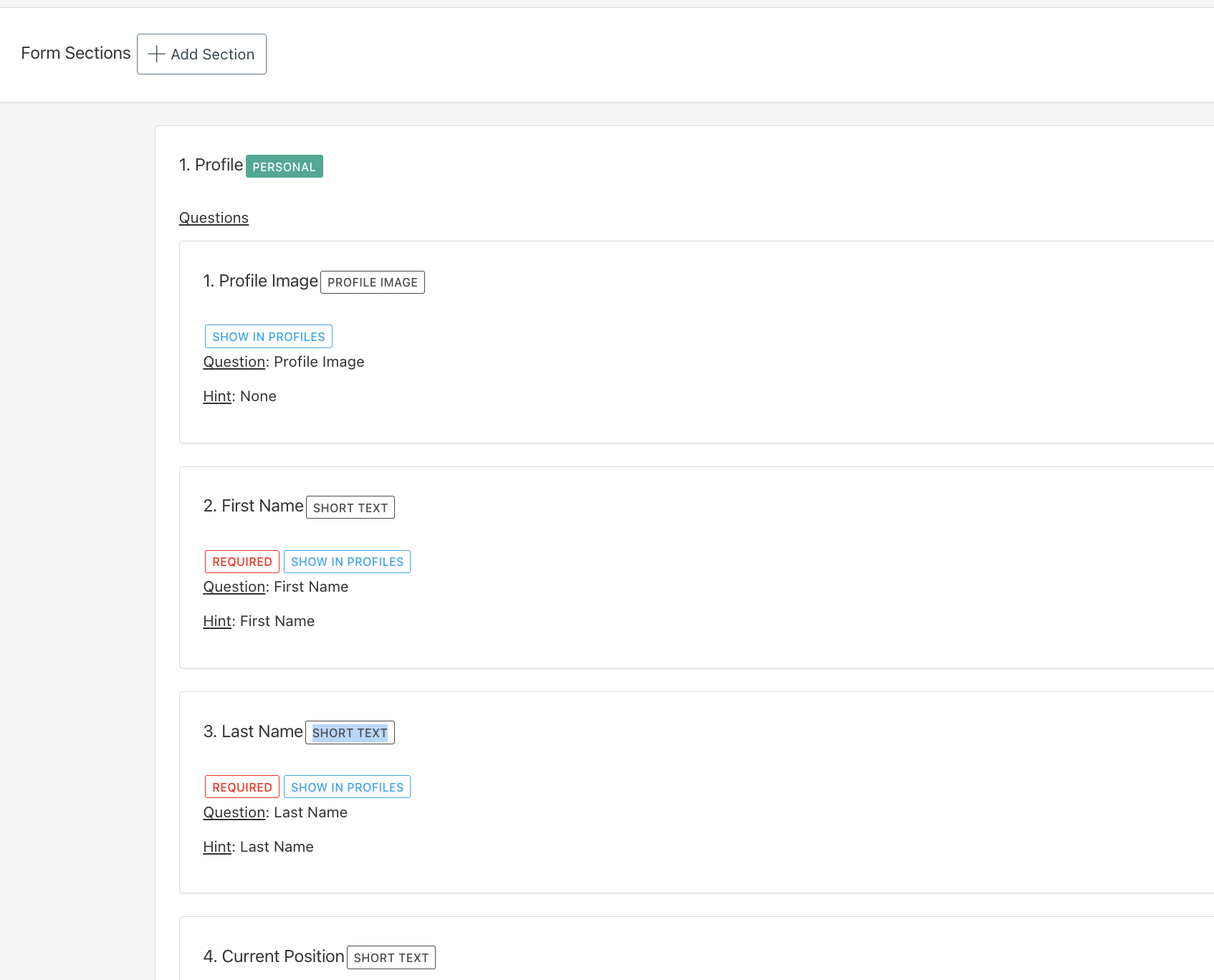
- The 'Skills/Competencies' section contains two multiple choice questions, different for mentees and mentors and it can be used in matching algorithm.
(Important note: A question that will be used in the matching algorithm should be single-choice or multiple-choice. We can not use short/long text questions in the matching.)
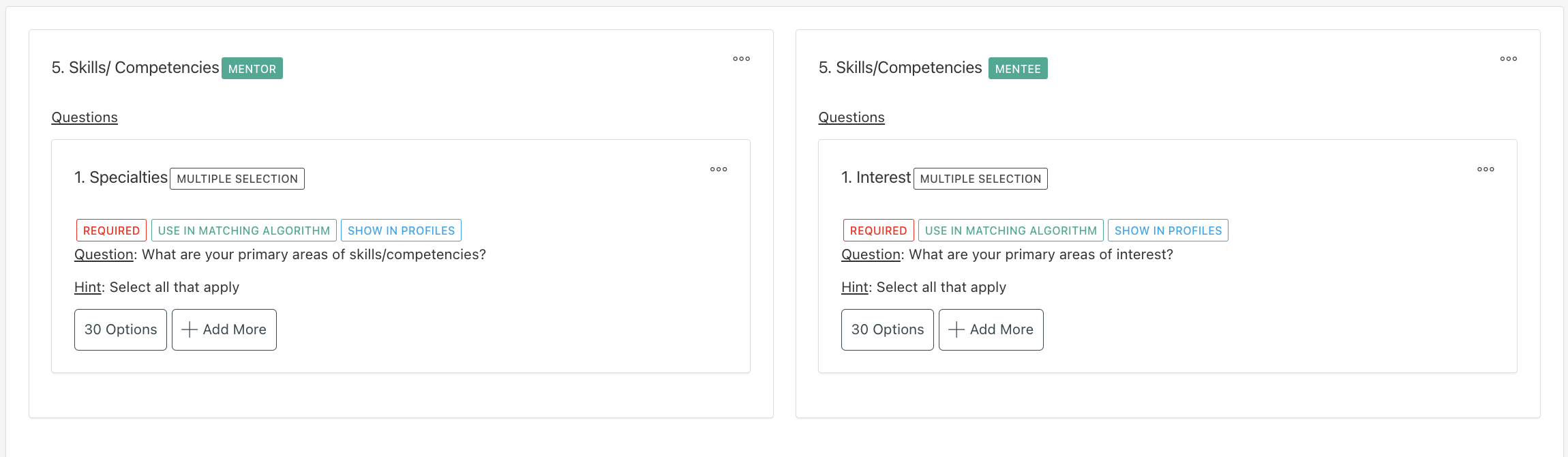
- The 'Personality/Hobbies' section is an example of a Single-Choice question used in the matching algorithm. The participants can only choose one of the given options.