Home Page
The home page is where you land when logging in to the web platform:
- Program Guide - Steps with "action type" link to direct participants to that page
- Notifications - Users can see the most recent three notifications on this screen. You can click the right arrow to see previous messages or the bell icon on the top right side to view all announcements.
- My calendar -You can find all the upcoming events, meetings, goals, and group events under this section.
- Badges & Certificate - You can check your badge progress and download your Certificate of Completion.
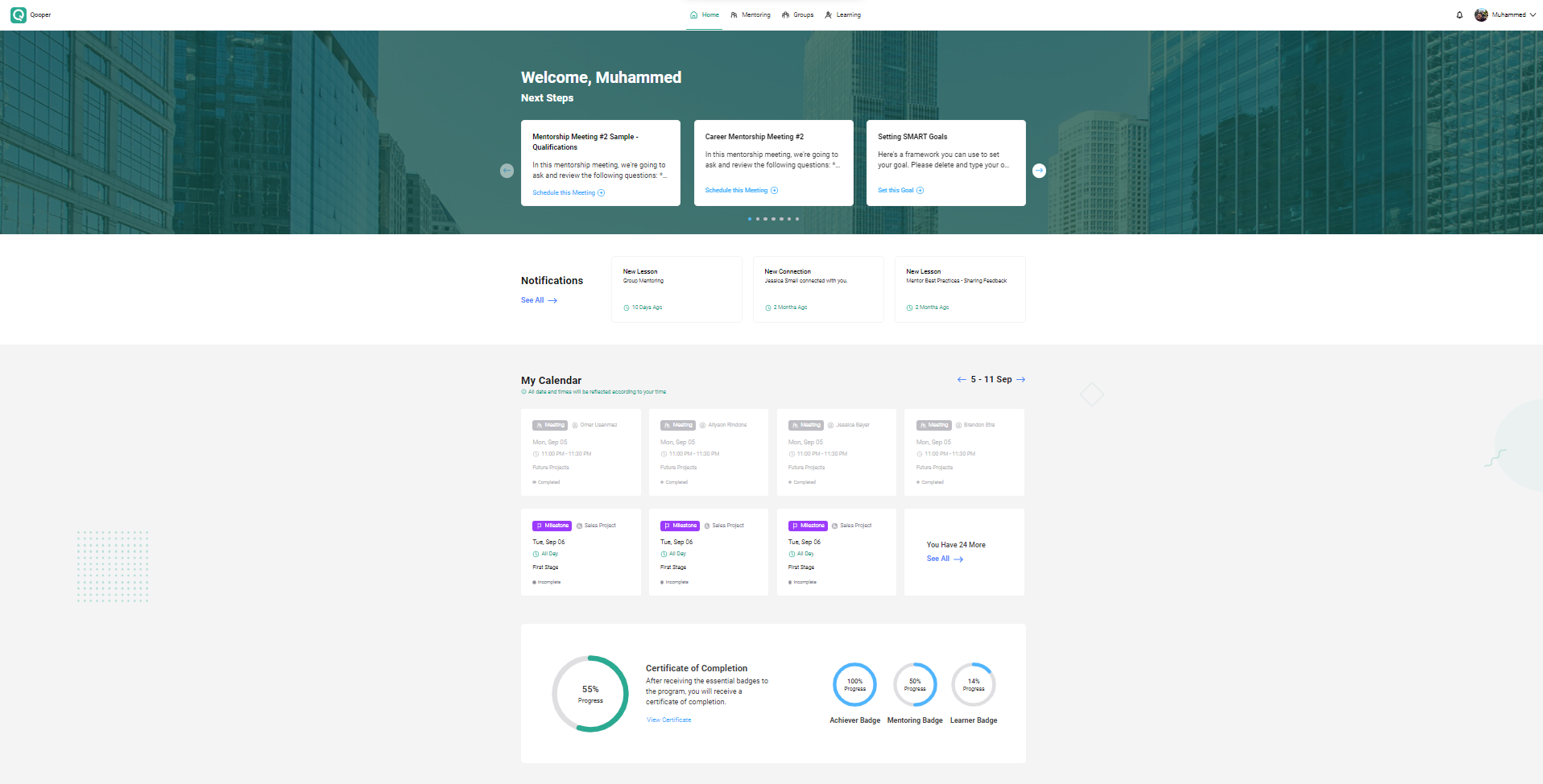
Mentoring
Mentoring is where you can see your 1:1 connections. Once you are connected with someone, you can:
- View their profile
- Leave feedback
- Send a quick chat to say hello
- Schedule a meeting using your video link (Zoom, Meet, etc.)
- View the mentorship agreement
- Set your goals and milestones
- Share lessons and files
Groups
You can meet other participants in the program by joining different groups. Once you join a group, you can:
- Participate in group discussions
- Share lessons with the group
- Schedule events and invite members of the group
Learning
Learning is where you can see the resources available to you:
- View each section, watch the video and read the lesson, and select the "Complete Lesson" button to proceed.
- These resources will help you throughout the program.
Profile Menu Drop-Down
From the Profile menu drop-down at the top right, you will be able to:
- Switch between your programs
- Change the language
- Access your profile and log out under a single drop-down menu.
Profile
You can do the following on the profile page:
- Edit any of your profile information
- See the feedback and ratings received from the mentees or peers
- Set your calendar availability to show when you are available for the mentoring meetings, set your monthly meeting limit, and set your mentee/mentor match limit
- Contact your program manager.
- Manage your account (request the data, change your email or delete your account)
