The Mentorship Training AI Q&A Assistant is a built-in feature on the Learning page that helps you get instant answers to mentorship-related questions. It’s designed to support your learning experience by sharing best practices on mentoring relationships, communication, goal setting, and common challenges.
What you should know
-
The assistant is available only on the Learning page.
-
It is trained using Qooper’s mentorship best practices, not personal or sensitive customer data.
-
It’s designed for mentorship-related questions only.
-
For the best results, ask clear and specific questions.
How to use the Mentorship Training Assistant
-
Sign in to your account at mentoring.qooper.io.
-
Go to the Learning section from the top menu.
-
Look for the AI assistance icon in the bottom-right corner of the page.
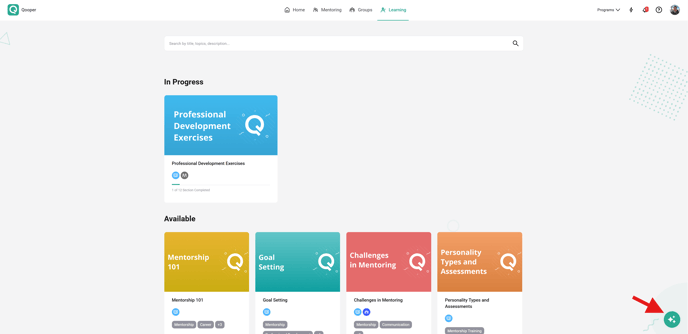
-
Click the icon to open the Mentorship Training Assistant chat window.
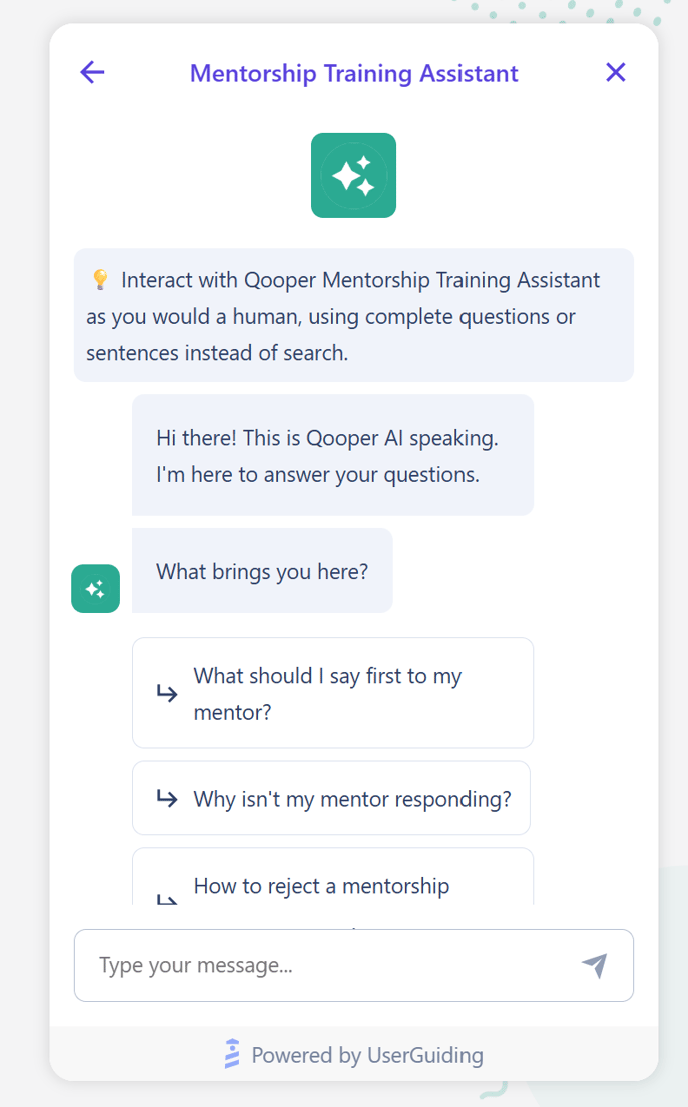
-
Type your question and press Enter to get your answer.
💡 Tip: Ask complete questions instead of keywords — just like chatting with a person.
Example questions you can ask
-
“What should I say first to my mentor?”
-
“Why isn’t my mentor responding?”
-
“How do I set goals with my mentor?”
