How to Create 1:1 Matches Using Bulk Suggest in Qooper
- Go to the platform.qooper.io
- Sign in to your Admin Dashboard
- Find the "Matching" section from the left pop-up menu and click on it.
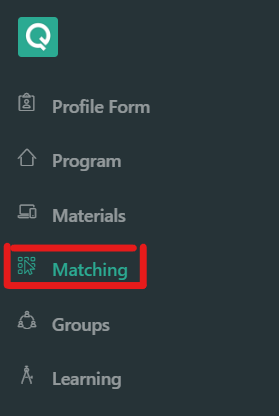
- Find the "View Matching Algorithm Suggestions" button on top and click on it.

-
On the "Bulk Suggest Settings" window, you need to choose the below settings;
- Suggest Type: 1:1
- Max # of mentees each mentor can have: 1 (this is the default setting, you can adjust based on your organization's needs)
- Min match rate %: 30 (this is the default setting, you can adjust based on your organization's needs)
- Matching Weight Table: The program uses the matching weights to calculate and recommend the best matches possible upon Auto-Match and Self-Match.
- All the questions created as "Use in matching algorithm" in Qooper appear under the matching weight table.
- You can adjust matching weights from the "Program" section on the admin dashboard.
-
- Click on the "Proceed" to move on to the next step.
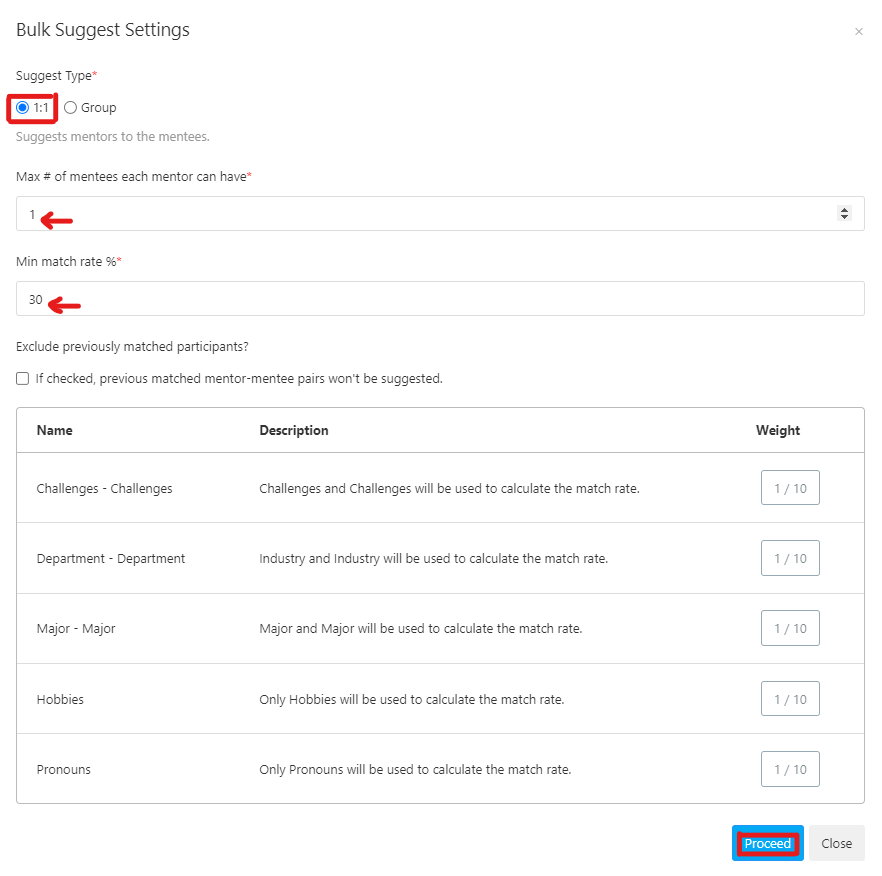
- The "confirm suggestions" page will pop up (please do not close the browser while suggestions are loading)

- On this page, you can see the match percentages of the participants and compare their profiles with each other by clicking the "details" button.
- You can either confirm or skip matches individually or confirm all the suggestions by clicking the "confirm all" button.

Important note !
Bulk Suggestion behavior only uses the questions marked as “Use in matching algorithm.”
It does not consider other profile information.
If participants do not meet the matching criteria or conditional rules, Bulk Suggest may return few or no suggestions.