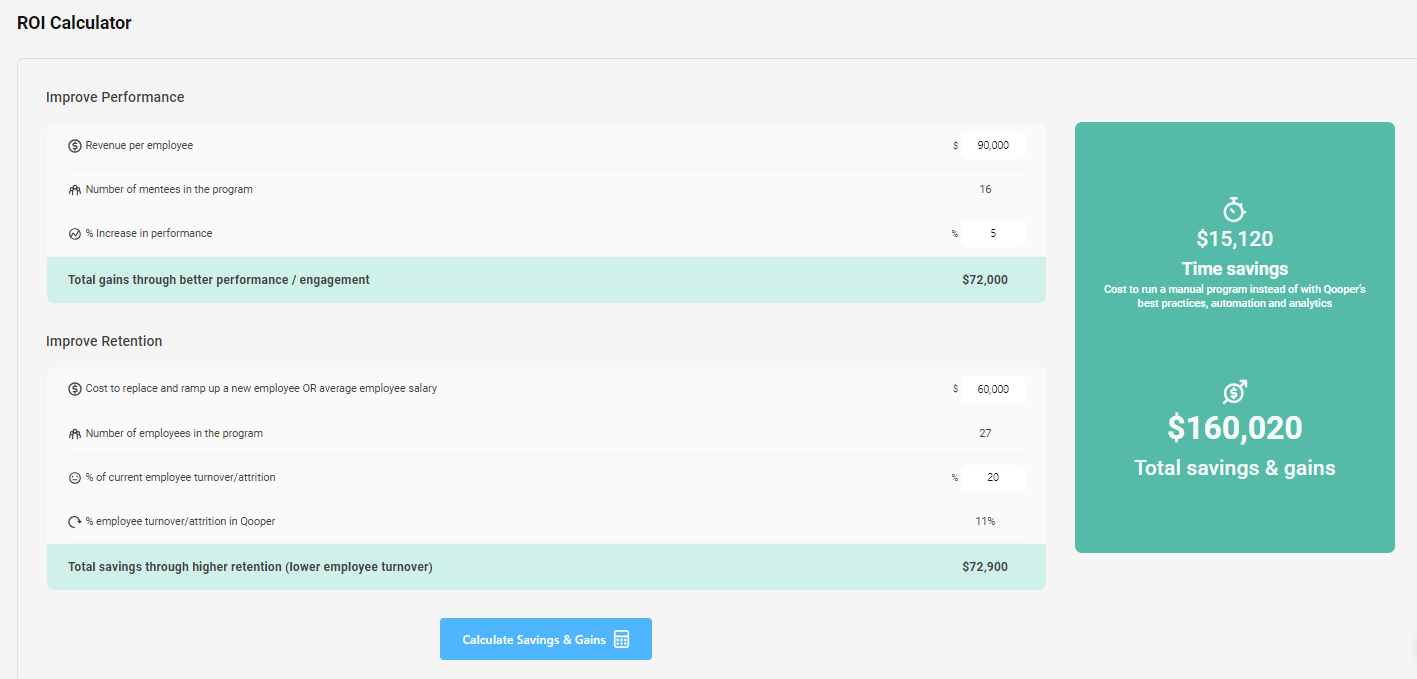How To Use ROI Calculator in Qooper?
Introduction:
The ROI Calculator in Qooper helps admins measure the success and value of mentorship programs. By quantifying ROI using variables like employee turnover, replacement costs, and revenue per employee, admins can evaluate program impact. This article offers a step-by-step guide on using the ROI Calculator in Qooper.
Using the ROI Calculator:
-
Access the Admin Dashboard:
- Log in to your Qooper admin account.
- Navigate to the Admin Dashboard.
-
Navigate to the ROI Calculator:
- In the left side menu of the Admin Dashboard, find and select the "ROI Calculator" option.
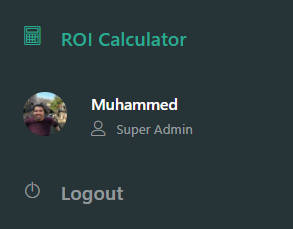
- In the left side menu of the Admin Dashboard, find and select the "ROI Calculator" option.
Calculating Savings & Gains:
To measure the savings and gains of your mentorship program, you can adjust the numbers for "Improve Performance" and "Improve Retention" within the ROI Calculator.
-
Improve Performance:
- Adjust the numbers for "Revenue per employee" and "Increase in performance" based on your program's impact on employees' productivity and performance.
-
Improve Retention:
- Adjust the numbers for "Cost to replace and ramp up a new employee or Average employee salary" to reflect the financial impact of reduced turnover or attrition rates.
- Also, adjust the "% of current employee turnover/attrition" to reflect the improvement in retention achieved through the mentorship program.
-
Calculate Savings & Gains:
- After adjusting the variables, click on the "Calculate Savings & Gains" button to see the results.