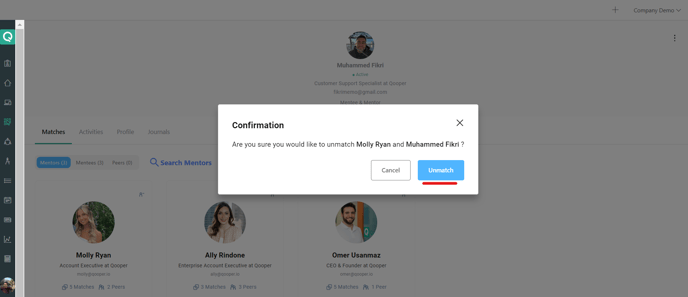How to unmatch a pair?
On the Admin Dashboard;
Go to the "Matching" Section
Click on the "search" to find the participant's profile.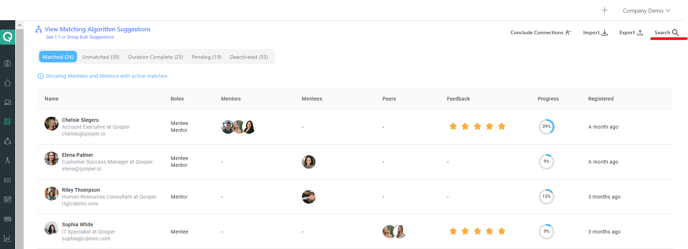
Once you enter the participant's name or email and search, click on the participant's profile.
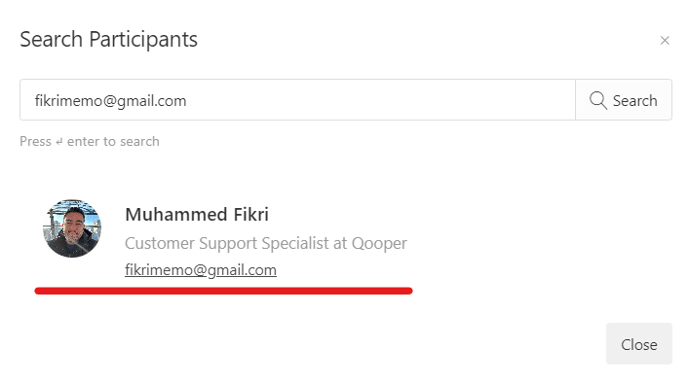
Find your participant's connections under the "Mentors", "Mentees" or "Peers" tab.
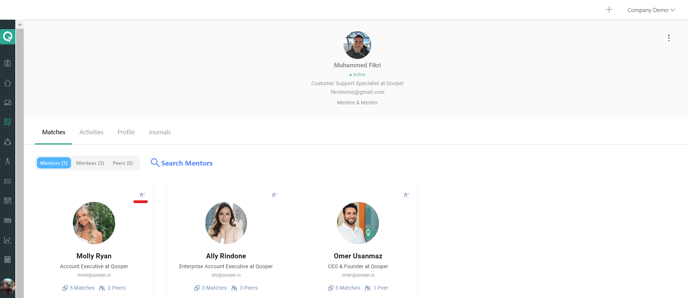
Find the profile you want to disconnect, press the minus sign at the top right of the profile, and click 'Unmatch' to remove the connection.