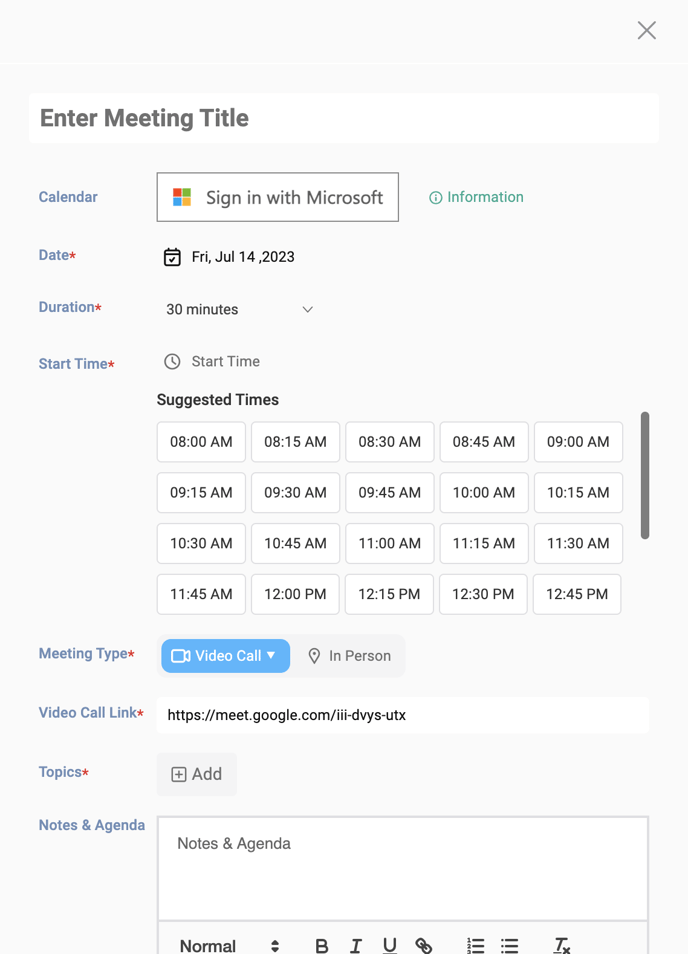How to Set Your Calendar Availability on Qooper?
You can set your calendar availability by following the steps below;
- Go to your "Profile" page by clicking on the "View & Edit Profile" button from the Drop-Down Menu on the top right.
- Click on the "Availability" tab under your profile
- Click "Add New" to set your availability date

- Pick your date and time and choose whether to repeat the weekly, biweekly, or monthly availability. After your settings are complete, click on "Submit" to confirm your availability.
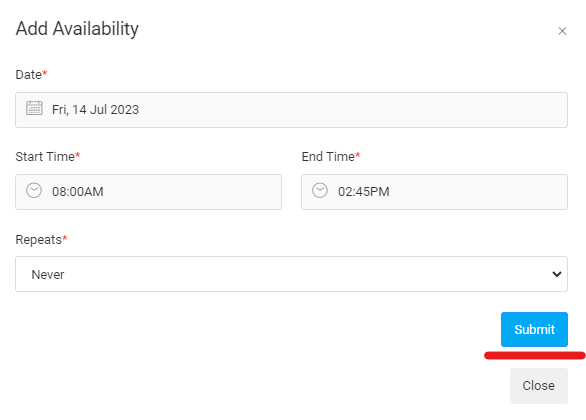
- When one of your contacts wants to schedule a meeting with you, the availability date you have set in your calendar will appear as follows.