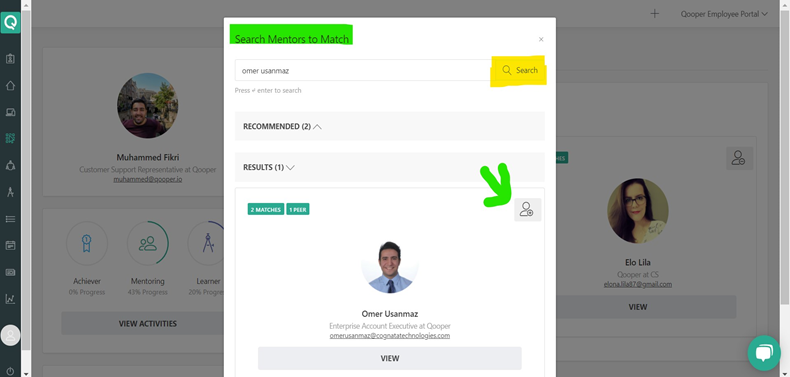How to connect the participants by using the search button?
How to Search and Connect People with Each Other in Qooper Admin Dashboard
Find the “Matching” on the admin dashboard which is located on the left-hand side under the “Materials” tab.

- On the Matching page, click on the “Search Participants” button to find the participant you looking for.
- Once you find your participant, click on their profile.
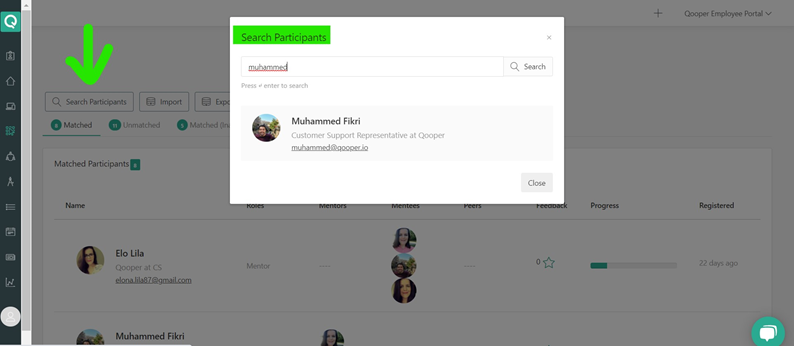
- Now you can search for Mentors or Peers and connect your participant with them.
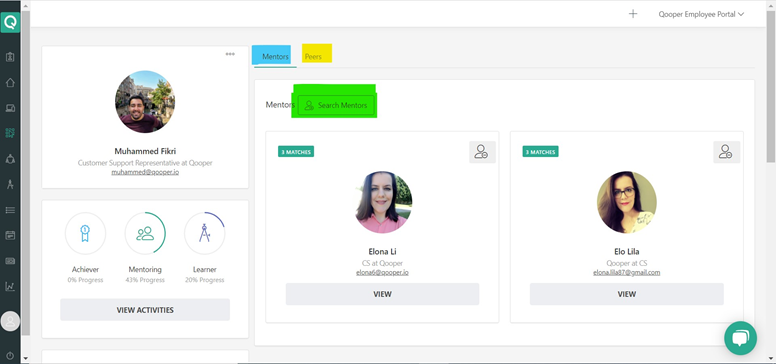
- Click on the “Search Mentors” or “Search Peers”
- Search for a member that you want to connect your participant with.
- Click on the “Add” button to connect your participant with the related profile.