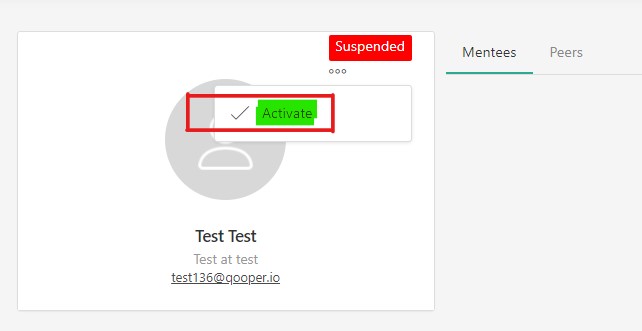How to re-activate suspended accounts on Qooper?
Admins can re-activate suspended accounts on the Admin dashboard by following the steps below;
- Sign in to your admin dashboard with the link below
https://platform.qooper.io/signIn - Find the "Matching" section on the left-hand side and click on it.
- You will see the "Suspended" tab in the matching section.
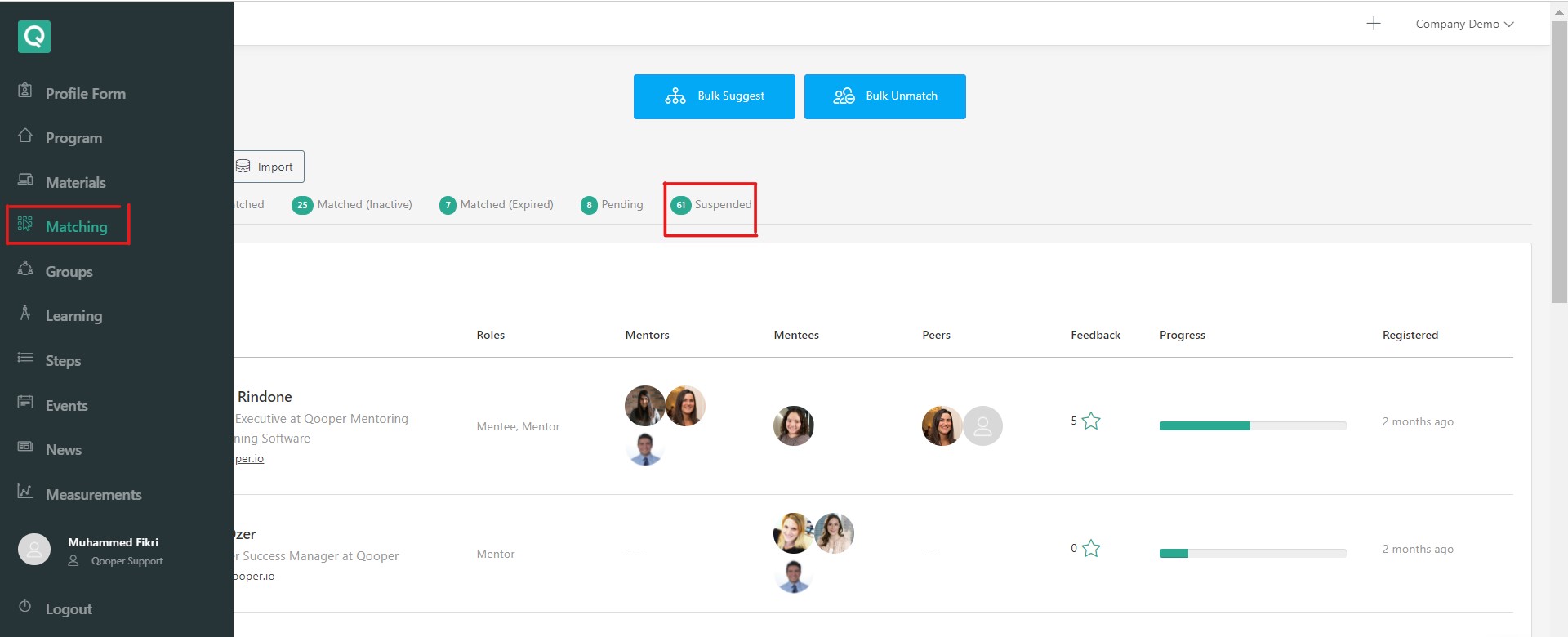
- After reaching the "Suspended" tab, find the profile you want to reactivate and click on it.
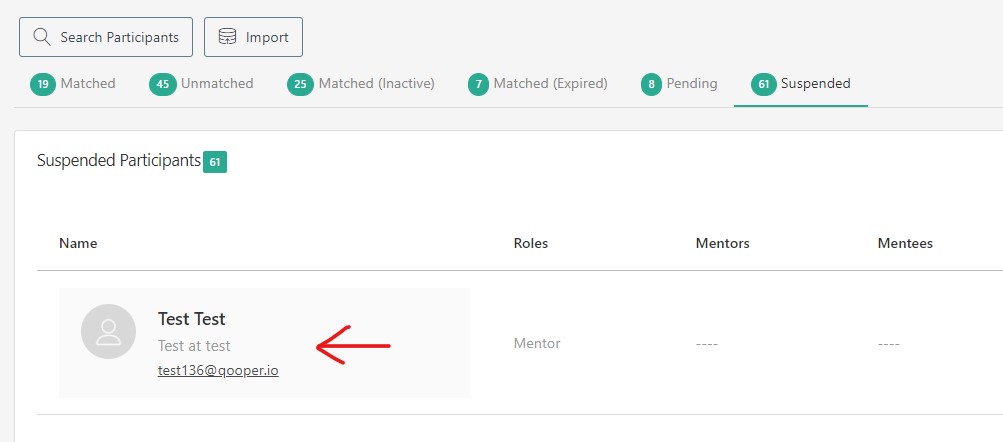
- You will see "suspended" in the top right on the profile page. Click the three-dot under "Suspended" and reactivate the user.