How to Modify Badge Requirements in Qooper?
In Qooper, as a program administrator, you have the flexibility to tailor badge requirements to align with your program's objectives. This step-by-step guide will walk you through the process of modifying badge requirements effortlessly.
Step 1: Sign in to your Admin Dashboard
1. Go to platform.qooper.io.
2. Sign in using your admin credentials.
Step 2: Navigate to the Program Section
1. On the left-hand side menu, locate and click on the "Program" section.
Step 3: Access the Badges Section
1. Within the "Program" section, find the "Badges" subsection.
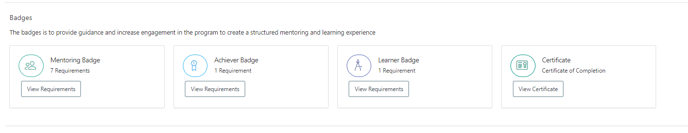
Step 4: View Badge Requirements
1. Within the "Badges" section, locate the badge you wish to modify requirements for (e.g., Mentoring, Achiever, Learner).
2. Click on the "View Requirements" button corresponding to the badge you want to adjust.
Step 5: Modify Requirements
1. You will now see the current requirements for the selected badge.
2. To make modifications, click on the pen icon next to each requirement you wish to change.
3. Edit the requirement as per your program's needs.
4. Ensure clarity and accuracy in the modification.
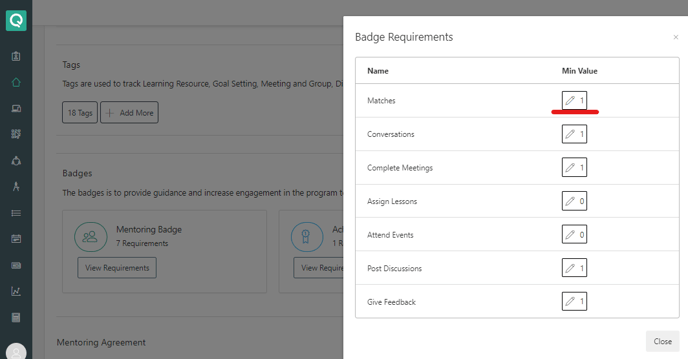
Step 6: Save Changes
1. After editing the requirements, click on the "Save" button to implement your changes.
2. Your modifications are now saved and reflected in the badge requirements.
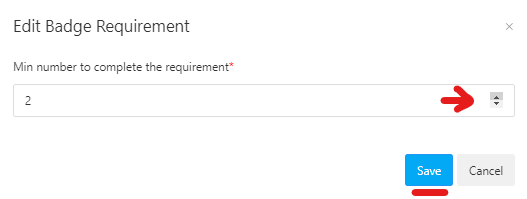
Congratulations! You have successfully modified the badge requirements in Qooper to better suit your program's objectives. Keep utilizing this feature to adapt to the evolving needs of your program and enhance participant engagement and satisfaction. If you have any further queries or need assistance, feel free to reach out to our support team for help.
Step 1: Sign in to your Admin Dashboard
1. Go to platform.qooper.io.2. Sign in using your admin credentials.
Step 2: Navigate to the Program Section
1. On the left-hand side menu, locate and click on the "Program" section.Step 3: Access the Badges Section
1. Within the "Program" section, find the "Badges" subsection.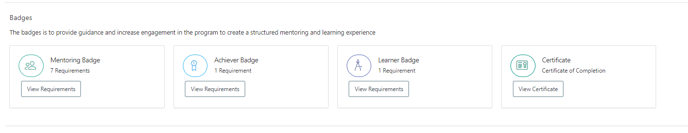
Step 4: View Badge Requirements
1. Within the "Badges" section, locate the badge you wish to modify requirements for (e.g., Mentoring, Achiever, Learner).2. Click on the "View Requirements" button corresponding to the badge you want to adjust.
Step 5: Modify Requirements
1. You will now see the current requirements for the selected badge.2. To make modifications, click on the pen icon next to each requirement you wish to change.
3. Edit the requirement as per your program's needs.
4. Ensure clarity and accuracy in the modification.
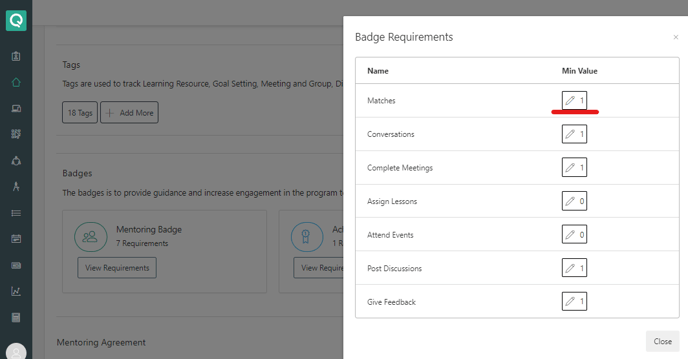
Step 6: Save Changes
1. After editing the requirements, click on the "Save" button to implement your changes.2. Your modifications are now saved and reflected in the badge requirements.
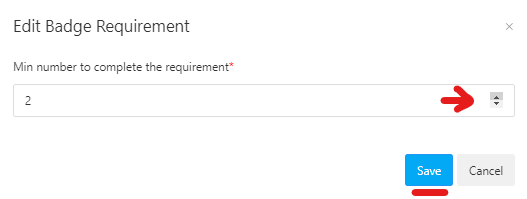
Congratulations! You have successfully modified the badge requirements in Qooper to better suit your program's objectives. Keep utilizing this feature to adapt to the evolving needs of your program and enhance participant engagement and satisfaction. If you have any further queries or need assistance, feel free to reach out to our support team for help.