How to Manually Match Users on the Admin Dashboard
This guide explains how to manually create matches between participants on Qooper using both the search function and quick suggestions within the Admin Dashboard.
Matching Participants via Search
-
Log into your Admin Dashboard at https://platform.qooper.io.
-
Navigate to the Matching section.
-
Click on Search to find participants individually by name or email.
-
Select the participant's profile from the search results.

-
Inside their profile, click on Search Mentors or Search Mentees depending on their role.
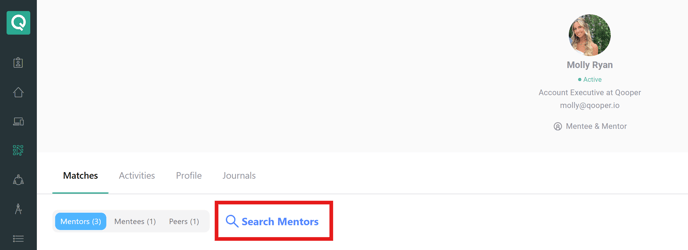
-
Once you find the person you want to match them with, click the Add button to confirm the match.

Matching Participants via Quick Suggestions
-
In the Matching section, click on Unmatched to view a list of participants who are not yet matched.

-
Click on the profile of the participant you want to match.
-
Click on Search Mentors or Search Mentees to view suggested match options.

-
Click the Add (+) button at the top right of the profile to confirm the match.
