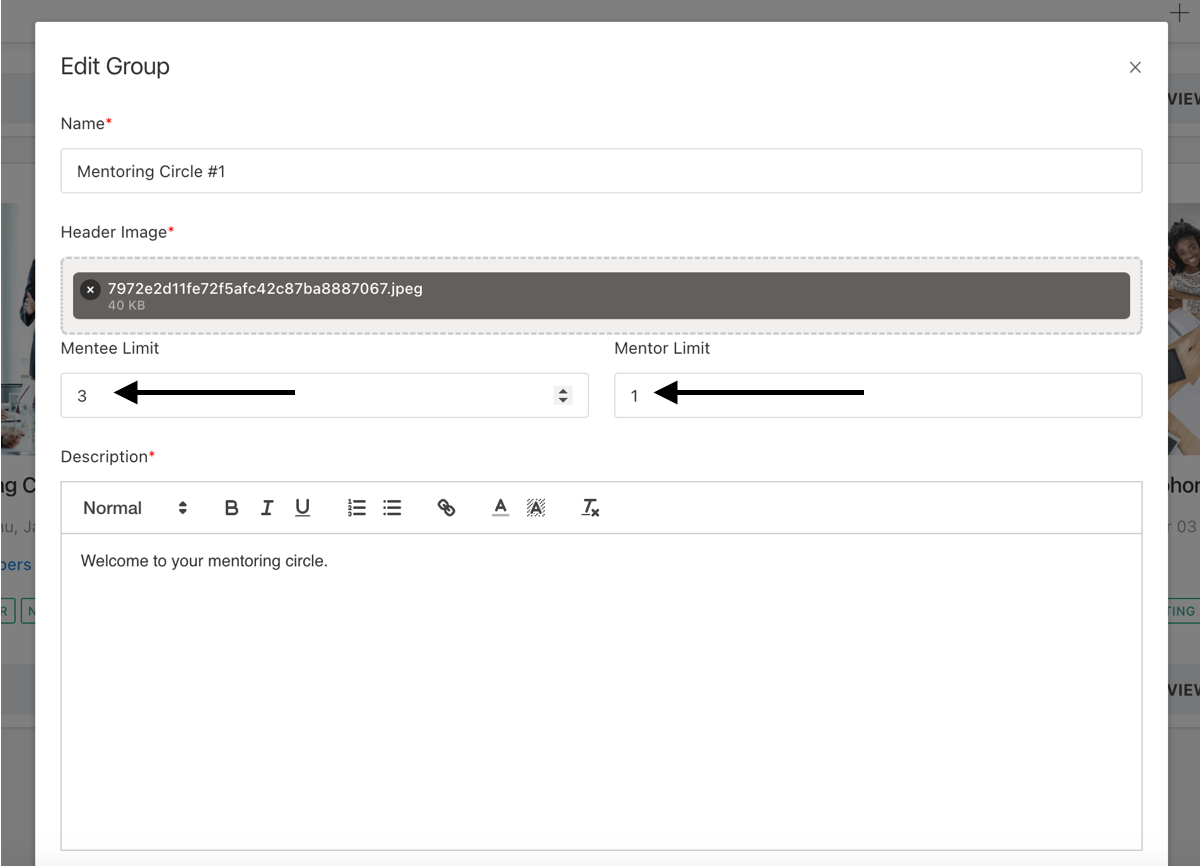How to Make a Group Private
In this article, you will discover how to create private groups
If program administrators wish to create groups exclusively for specific users, they have the option to convert these groups into private ones.
To achieve this, administrators can set mentee/mentor limits and manually add the desired users.
Once users have been added to the group, no one else can join the meeting, ensuring exclusivity.
To do so, please follow the steps below;
1-Go to the Group section in the admin dashboard
2-Choose the group and click on the Edit button
3-Please Specify the number of mentee and mentor you want in the group
4-Add the users into the group manually