Any super admin will now have the flexibility to suspend or delete admins or super admins from Admin Dashboard > Admins section.
1. Find your profile from the left hand side menu and click on it.
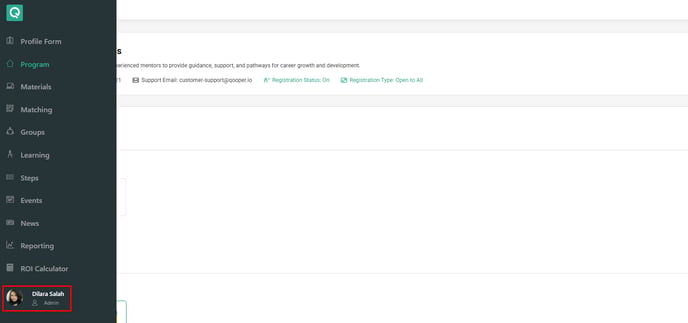
2. Click on 'Admins'.
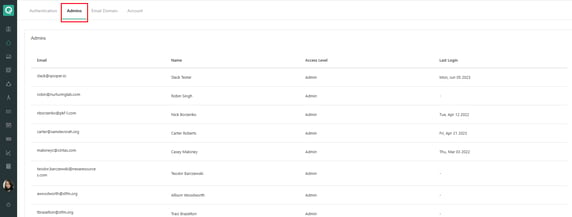
3. Find the admin/super admin you want to delete and click on the three dots at the right side of the column.
4. Select 'Delete'.

5: Click on 'Delete' button again to confirm the deletion process.

Important Notes:
- Delete: When any admin or super admin is deleted, they will be removed from the organization and they will be able to join another organization.
- Edit: If program access needs to be changed for the admins, admins should be Edited, not deleted.
- Suspend: Suspending an admin/super admin user will restrict the admin access for the organization, but it will still prevent them from joining a new organization. If the admin/super admin will join a new organization, the user should be deleted.
