Sign in to your Admin Dashboard by clicking to platform.qooper.io
Go to the "Profile Form" section.
Click on the "Add Section"
On the "Personal" tab, type down your Title and click on the "Submit."
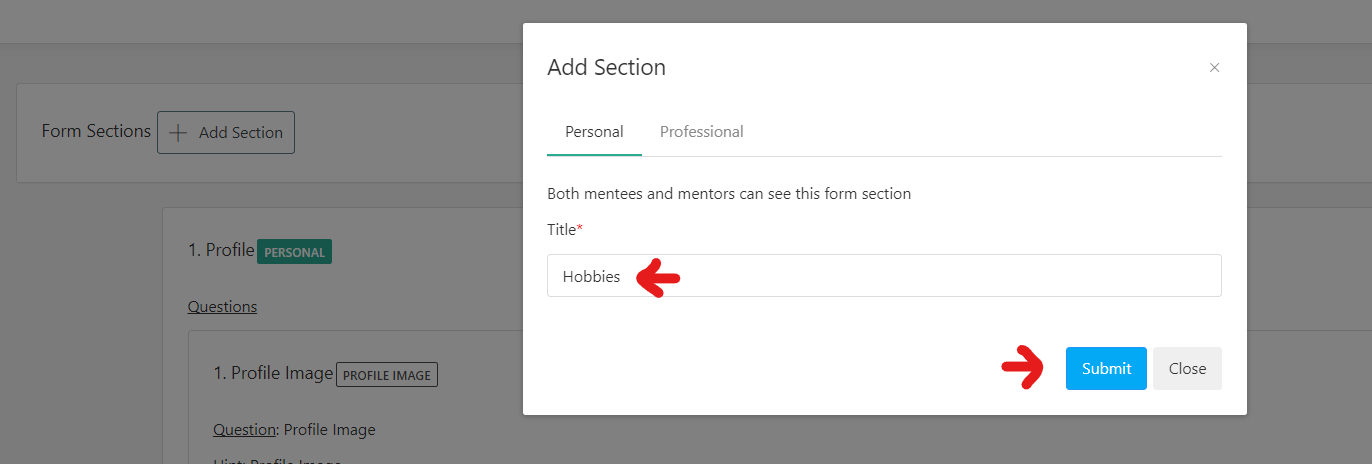
Find your newly created section at the bottom of the page and click on the "Add Question."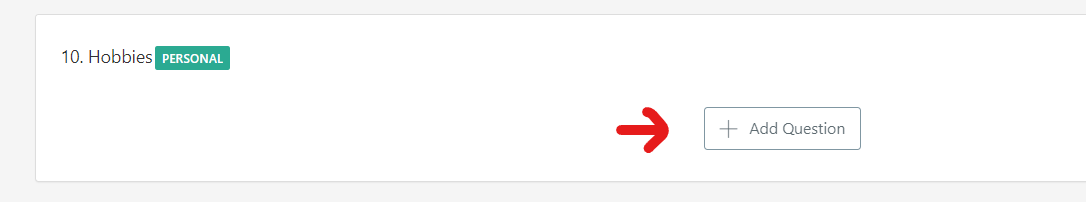
Choose "Multiple Selection" as a question type, and fill out the Name and Question fields to create the question.
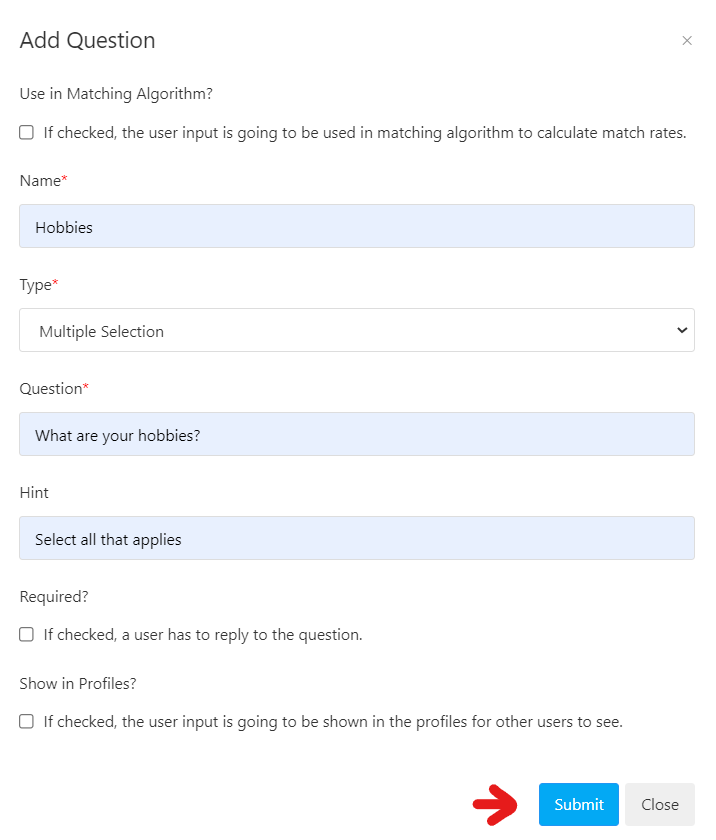
Now you are ready to add options to your multiple-choice question.
Click on the "Add Options" button.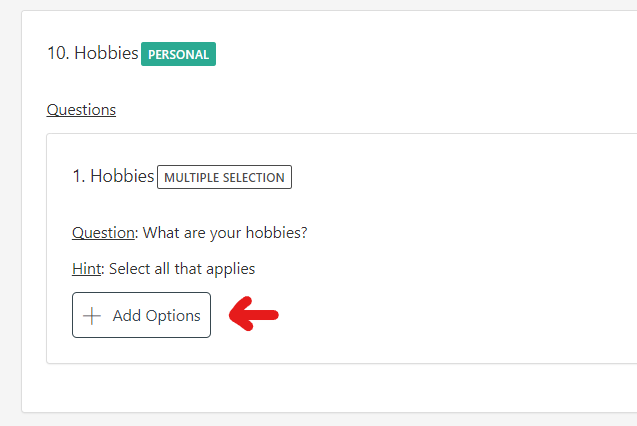
Download the import template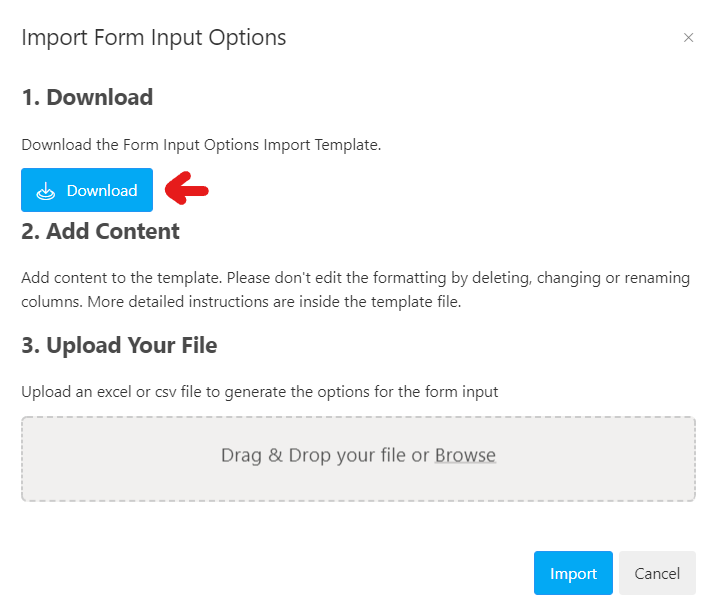
Open your import sheet and choose the "list" sheet from the bottom.
Type your options under the "Option Values" tab and save your file.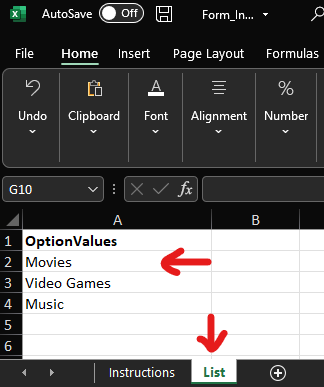
Upload your recently saved file and click on the "import" button.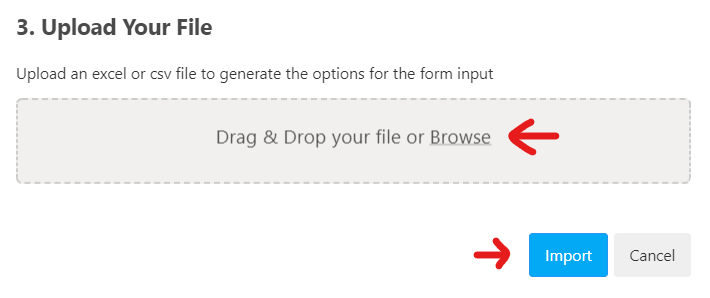
You can edit or delete your options by clicking on the "options" button.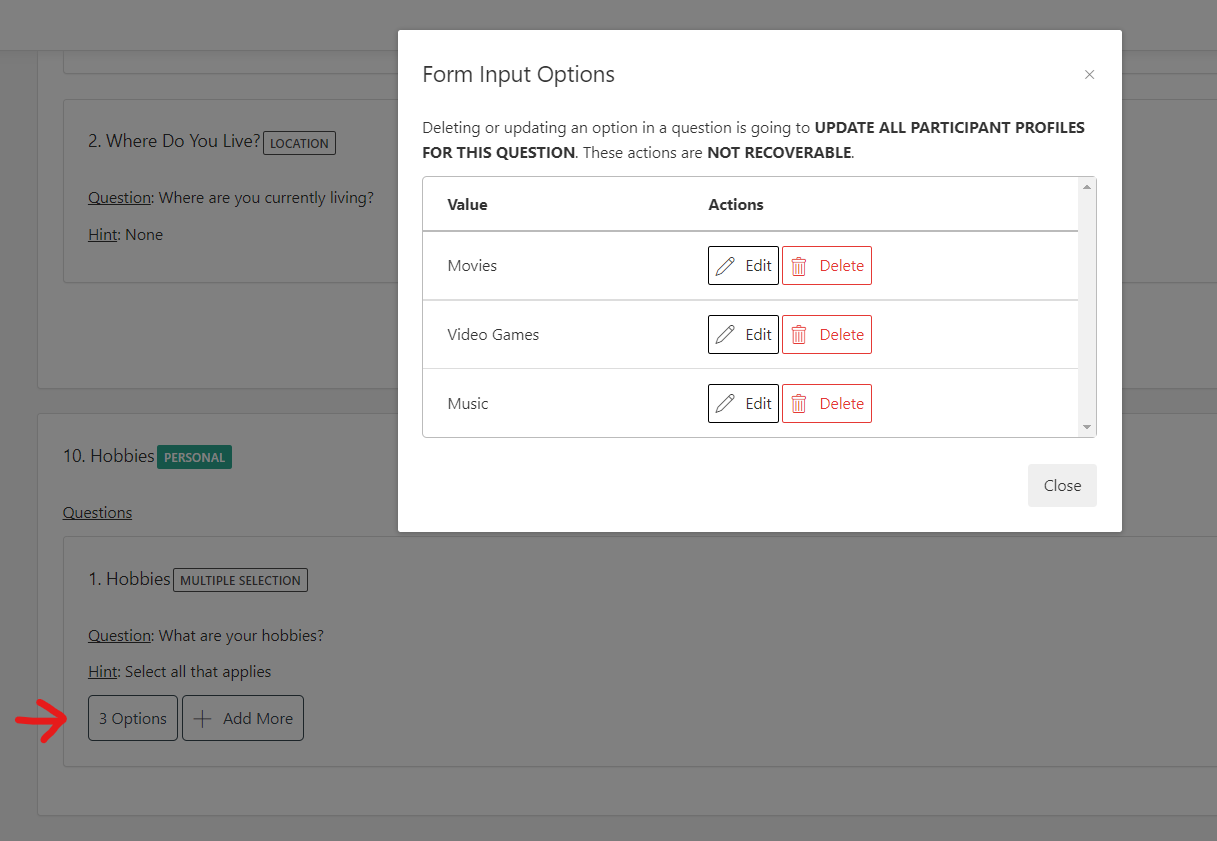
If you want to add additional options, upload a new import file.
Video - How to Create Location-Type Questions?
