- Help Center
- User Support
- User Guide
How to Cancel/Delete a Meeting on Qooper?
If you need to cancel or delete a meeting on Qooper, it's a quick and straightforward process. Here's how:
Step 1: Find the Meeting
- Go to the "Mentoring" section.
- Locate the profile with whom you have the meeting.
- Click on "Meetings."
Step 2: Cancel/Delete the Meeting
- In the "Upcoming Meetings" section, find the meeting you want to cancel/delete.
- Click on the three dots (ellipsis).
- Select "Cancel Meeting."
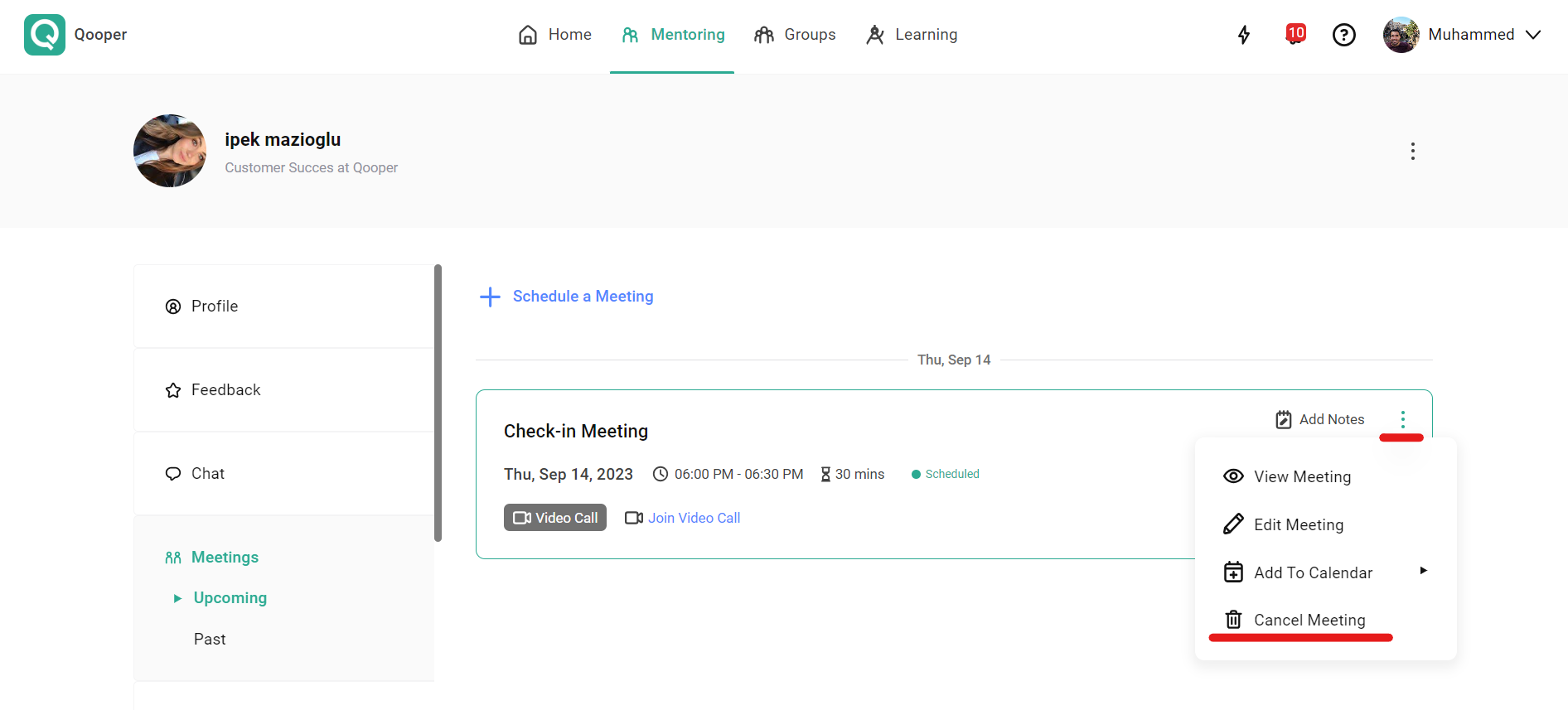
That's it! Your meeting is now canceled or deleted successfully.
