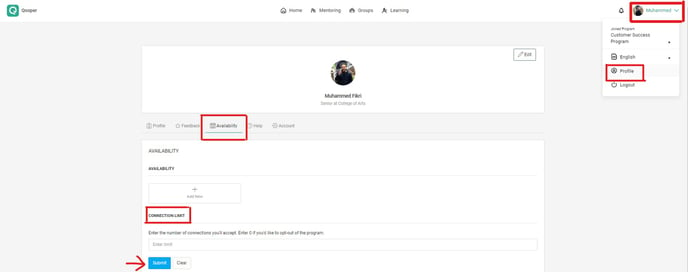- Help Center
- User Support
- Mentor Preferences
How can you set your mentee limit? *Mentors Only*
To set the mentee limit, you need to do the following;
- Sign in to your mentor account on the Qooper web platform.
- Go to your "Profile" page by clicking on the Profile Drop-Down Menu on the top right.
- Click on the "Availability" tab under your profile
- As illustrated in the image below, now you can enter the number of connections you will accept under the "Connection Limit" and click on the "Submit" button.