How does the group matching algorithm work?
Group Users together based on their role or other matching criteria
On the Qooper Admin Dashboard, you can put the mentees or mentors into a selected group in bulk or individually based on the matching algorithm.
To do that, please follow the steps below;
Step1 - Log in to your Qooper Admin account by clicking https://platform.qooper.io/signIn
Step2 - Find the "Matching" section in the panel on the left-hand side, and click on it.
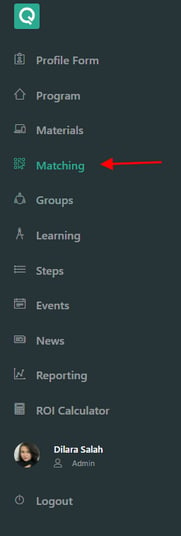
Step3 - Click on the "Bulk Suggest" option located at the top of the screen.
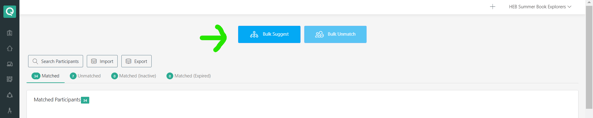
Step4 - On the "Bulk Suggest Settings" window, you need to choose the below settings;
- Suggest Type: Group
- Member Role: Mentee or Mentor
- Leave the "ignore matching algorithm" unchecked
- Group: * Select the applicable group that you want to put the mentees/mentors in
- Set your minimum match rate
- Select the desired answers to the single option or multiple-choice questions. *For example, If program managers want to add females into the women's only group, then the "female" answer needs to be selected for the gender question.*
- Click on the "Proceed" to move on to the next step.
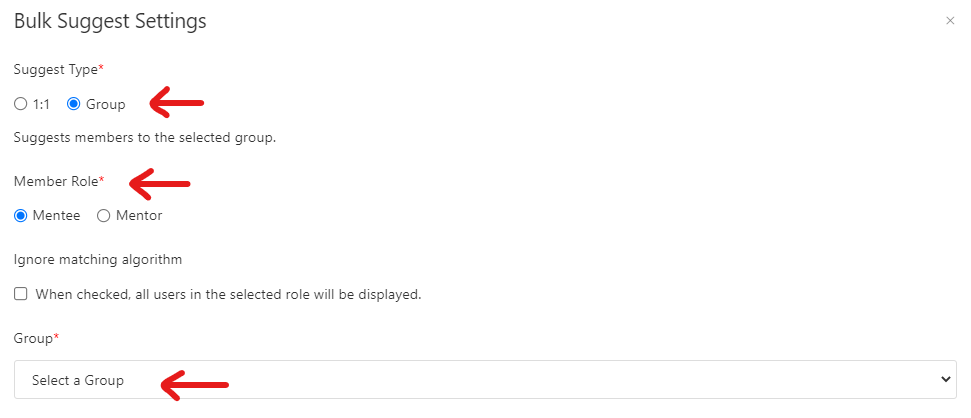
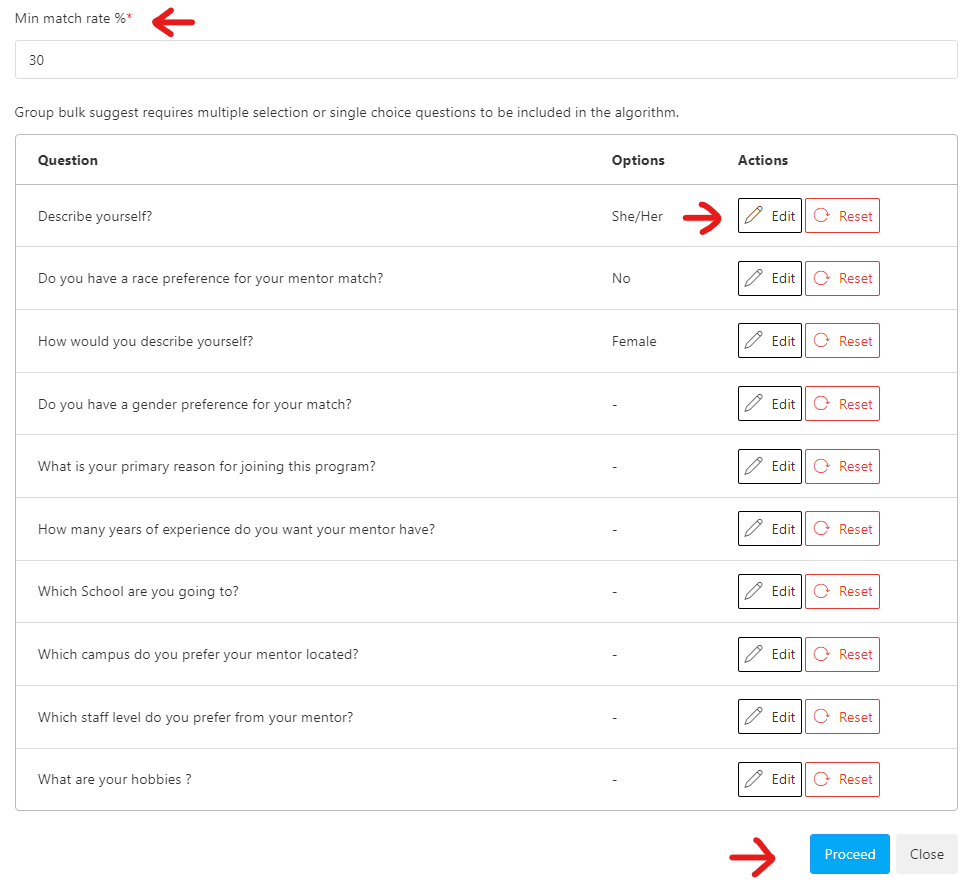
*** After clicking on the "Proceed," you will see the "confirm suggestions" window that shows the list of mentees or mentors (based on chosen role). Now, you can click "Confirm All" to put all mentees/mentors into a selected group, or you can put them individually.
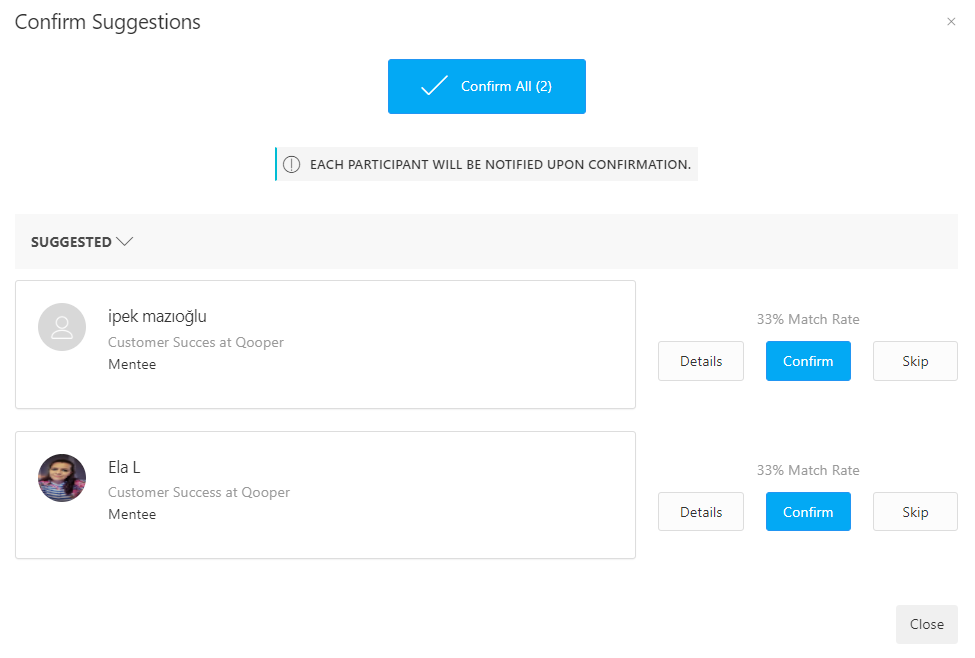
Vide0 - How Does the Bulk Suggest Function Works for Groups?