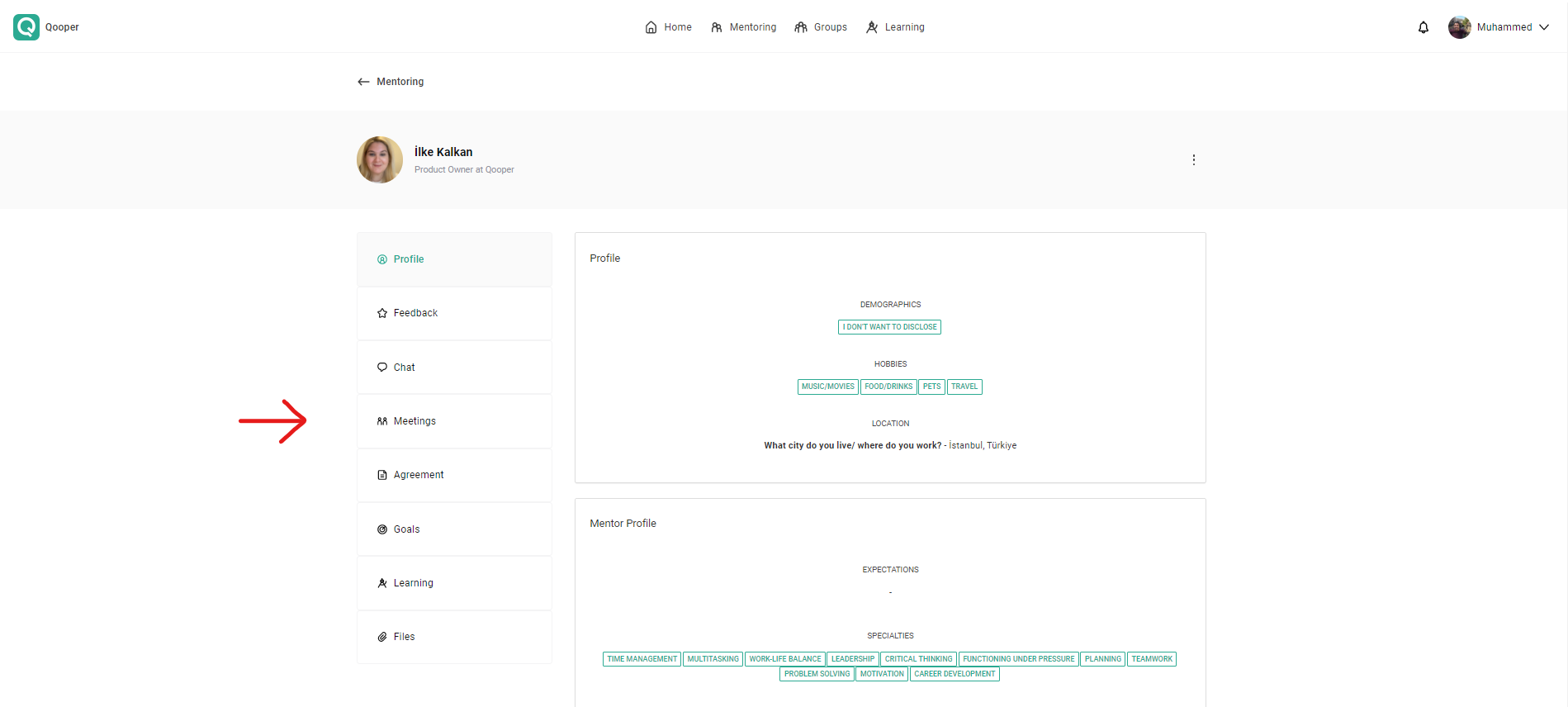How do you choose your mentor/mentee on Qooper?
How to Self-Match in Qooper Platform
- Log in to your program on the Qooper mentoring platform.
- Find the “Mentoring” tab on the top section and click on it.
- Click on the “Find More Mentors/Mentees” button.
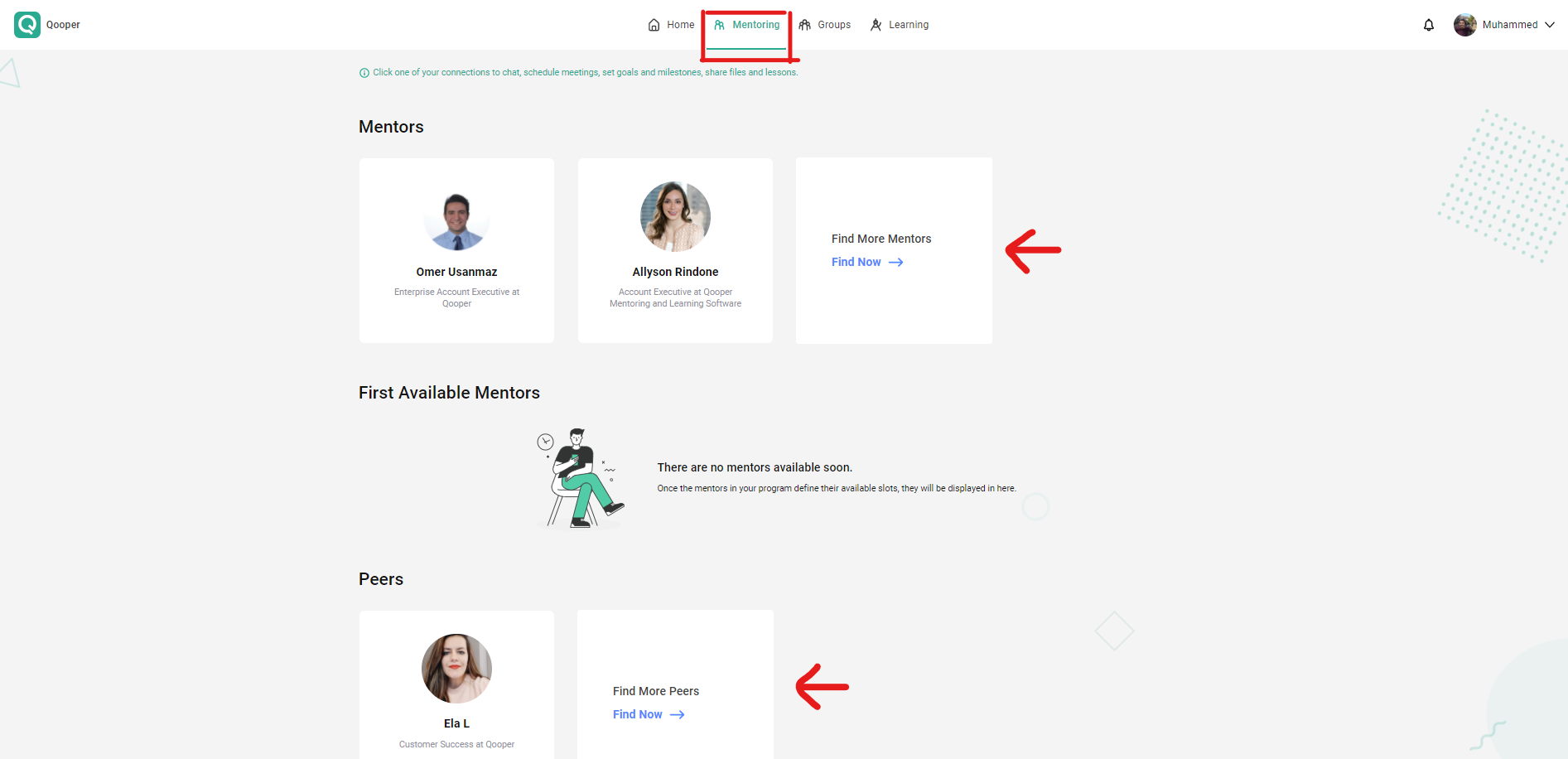
Once the user clicks 'Find more mentors' (or 'Find more mentees'), the platform directs them to a search bar. Below the search bar, suggested mentors/mentees are displayed based on the matching algorithm. These suggestions are ranked numerically, with #1 being the Best Match, #2 being Highly Suggested, and the rest (#3, 4, etc.) as Suggested as shown in the image below.
To search your mentor/mentee;
- Go to the search bar, enter your mentors/mentee’s name, title, skills, and click on the “search” button.
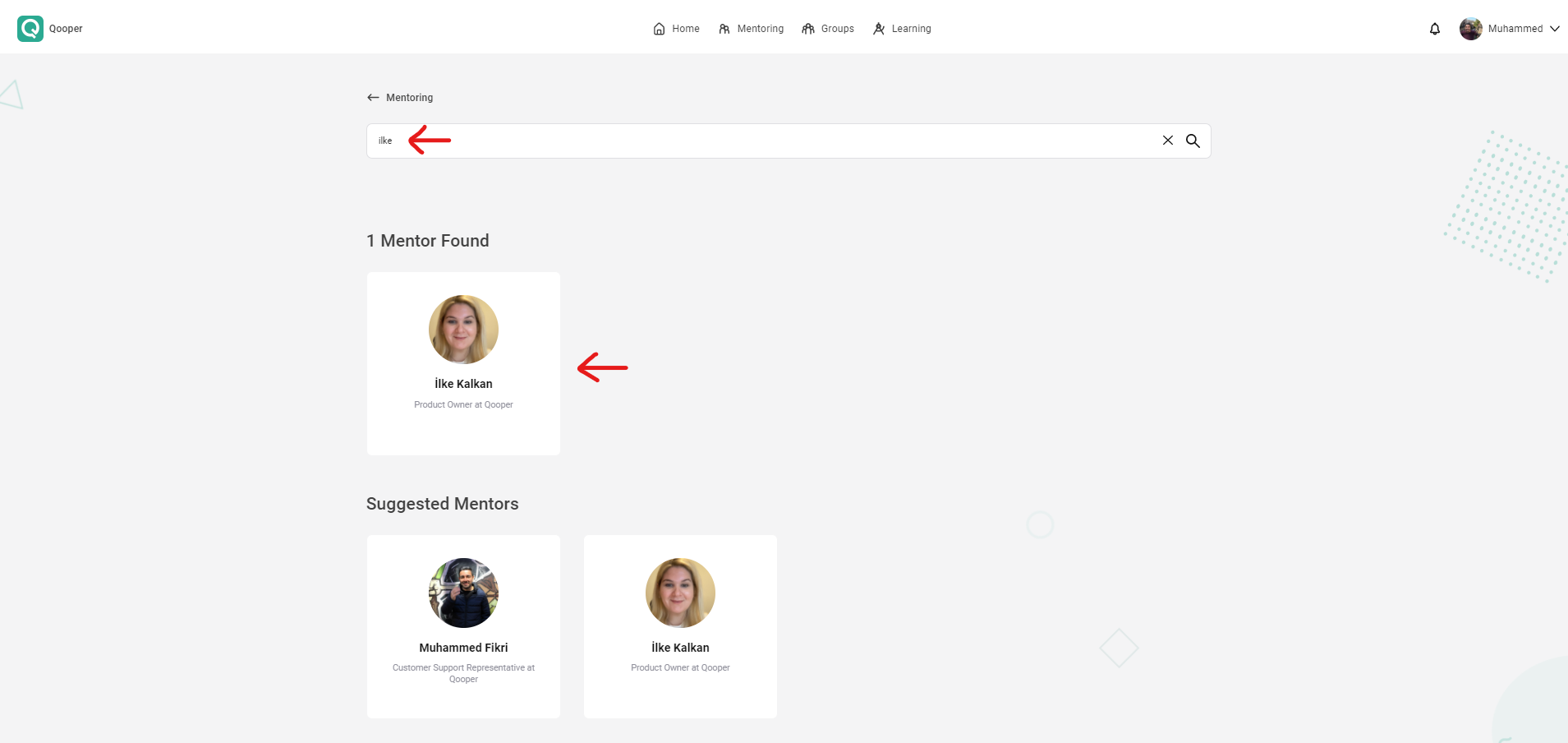
Once you find the mentee you want to connect with, click on the “connect” button.
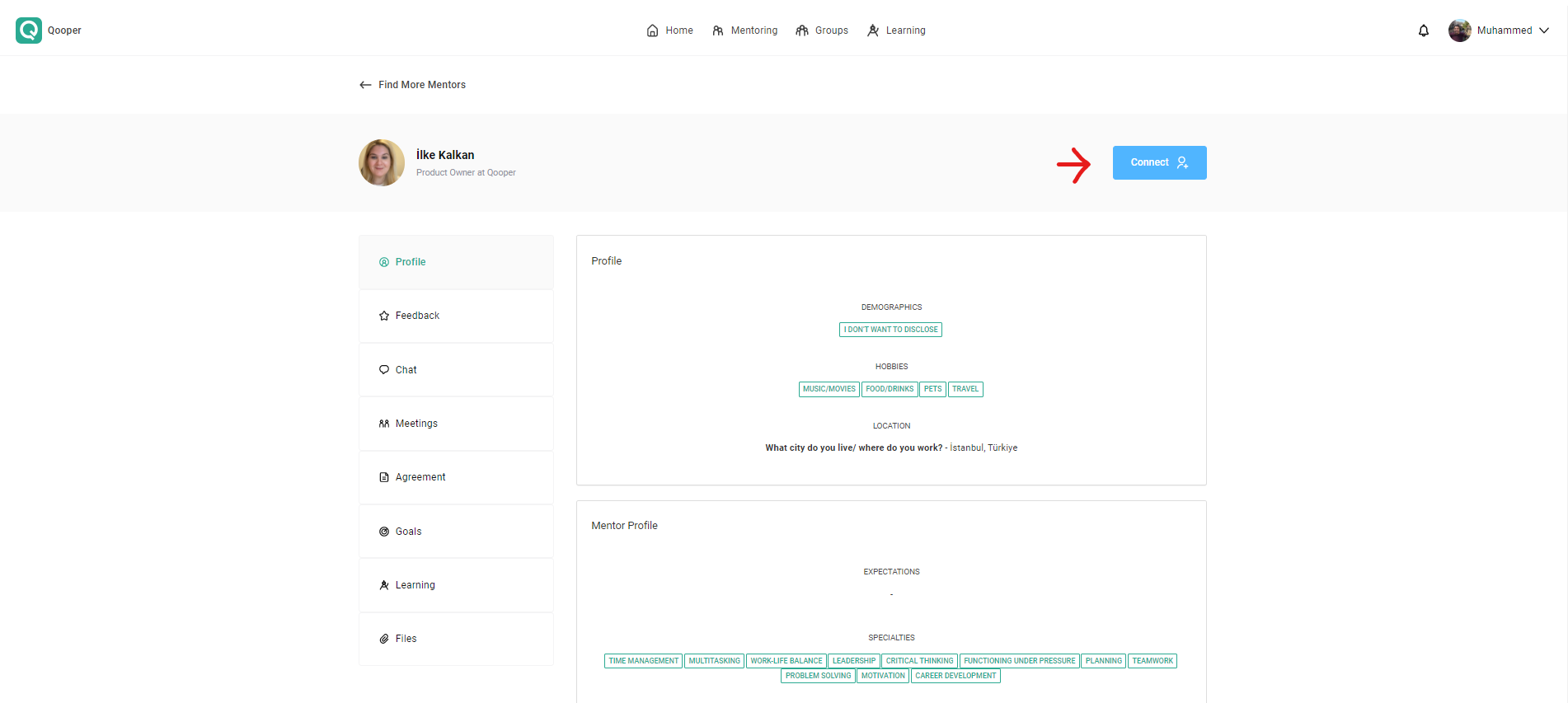
Now you are matched with your mentor/mentee. You can access your mentors/mentee’s profile page under the “Mentoring” tab.
You can schedule a meeting with your mentor/mentee, check their profile, access their learning resources/files, and give feedback to them.