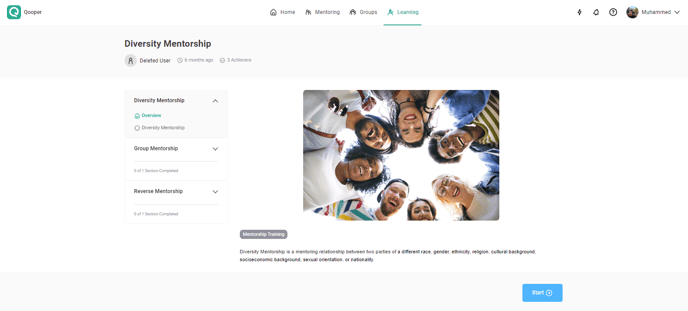When creating your mentor/mentee account with Qooper, you will be asked to answer a short questionnaire about yourself.
You will see four sections along the top of Qooper. Home, Mentoring, Group, and Learning (depends on wording changes)
Upon logging into the platform, you will land on the Home page. (see screenshot below)
You will find the following on the home page;
- Next Steps: Helps you to guide you through the program.
- Notifications: Helps you find out what's new in the program or what you missed.
- My Calendar: Shows meetings, events, goal deadlines, etc.
- Badges and Certification of Completion: Helps you to track your progress.
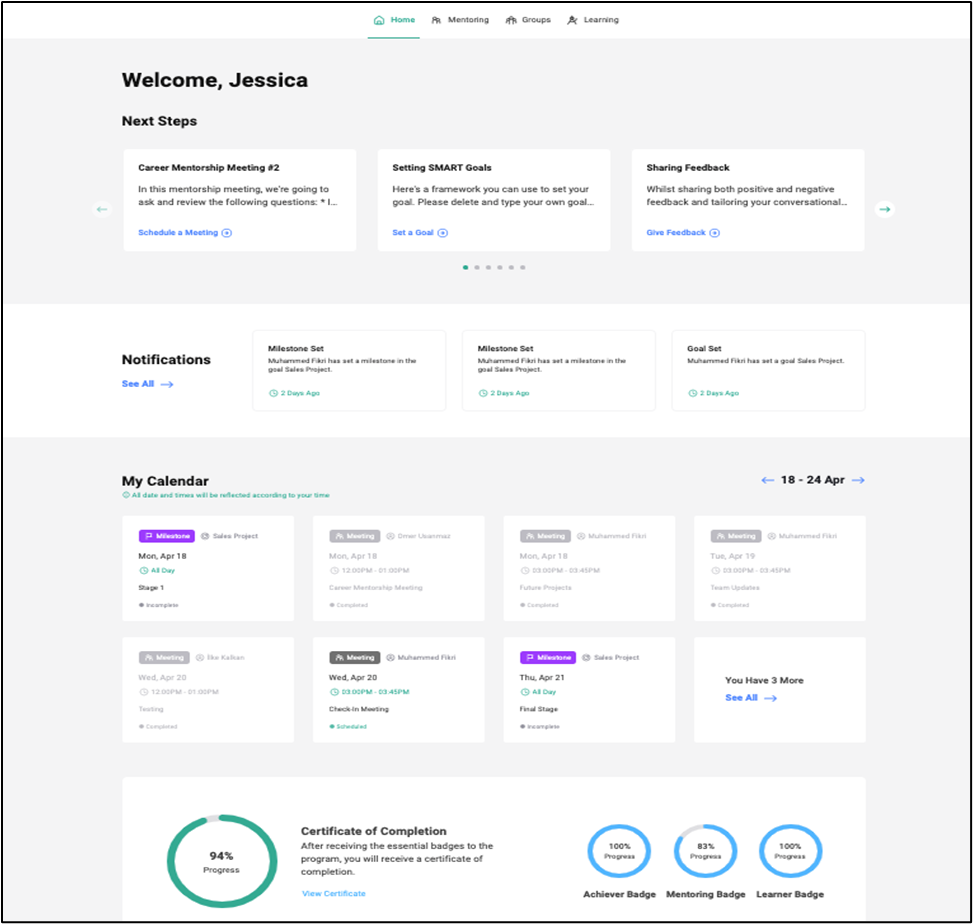
Mentoring: Mentor/mentee connections. Select your connection to see more….
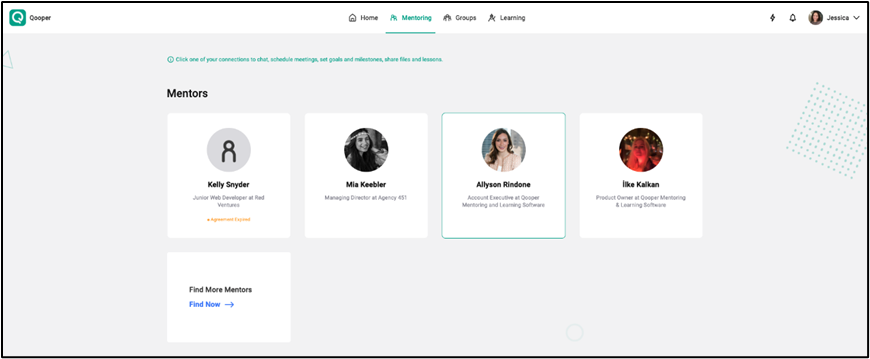
On your connection's profile page, look at the left-hand side menu for the following:
- View your mentor or mentee’s profile.
- Give feedback
- Send a chat message
- Schedule a meeting
- View relationship duration
- Set and accomplish goals
- View assigned lessons
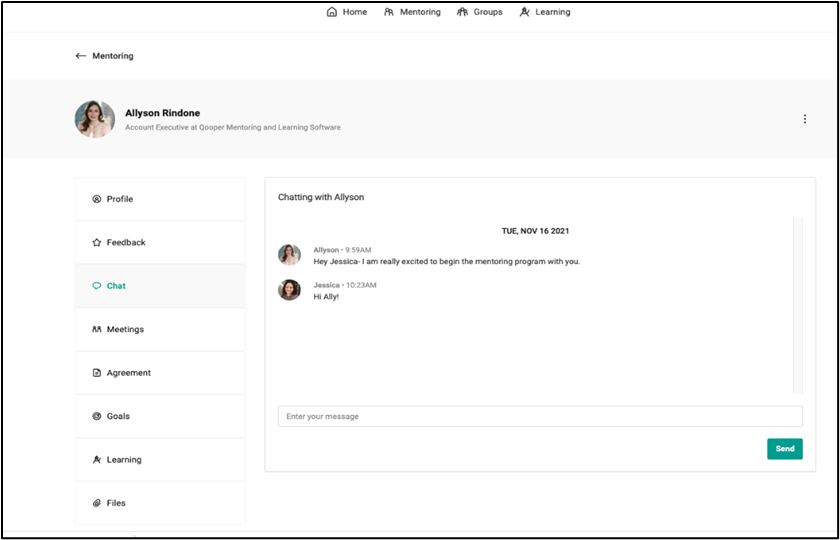
Groups: Group Mentoring
Mentor and mentees can view available groups and join those open to them.
Once part of a group, you can post in Discussions, view Lessons related to the group, and attend group-wide events.
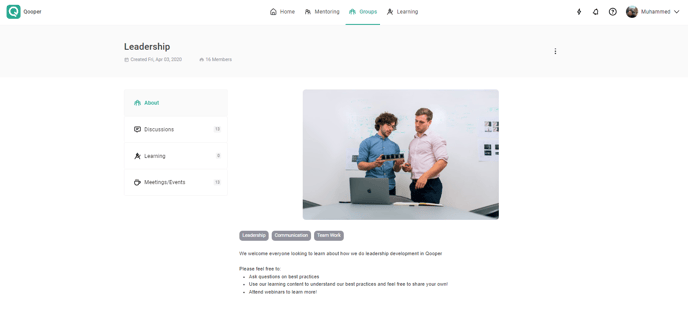
Learning: Mentoring Resources
Mentors and mentees can access learning materials prepared for them using Qooper's learning management system.
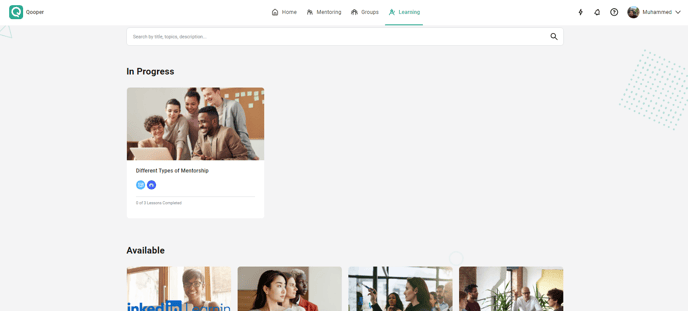
Select the lesson you would like to learn more about.