- Help Center
- User Support
- User Guide
Changing Language Settings in Qooper: A Step-by-Step Guide
To change the language in Qooper, please follow these steps:
- Click on your profile located in the top-right corner of the page.
- From the dropdown menu, locate the "English" option.
- Hover your cursor over the "English" tab, and an additional side menu will appear.
- This side menu will display a list of available languages.
- Select your desired language from the list to change your language settings.
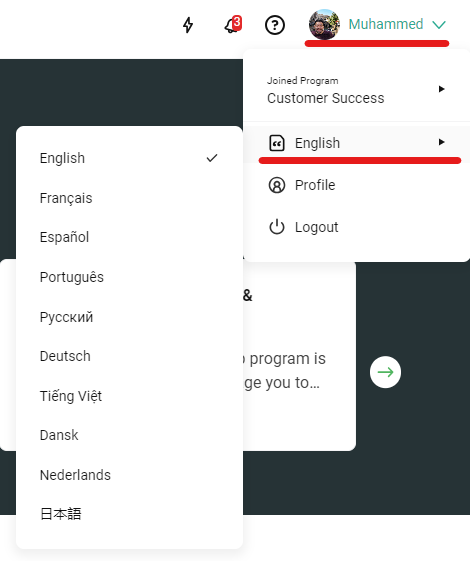
If you encounter any difficulties or have further questions, please don't hesitate to reach out to our support team for assistance.
